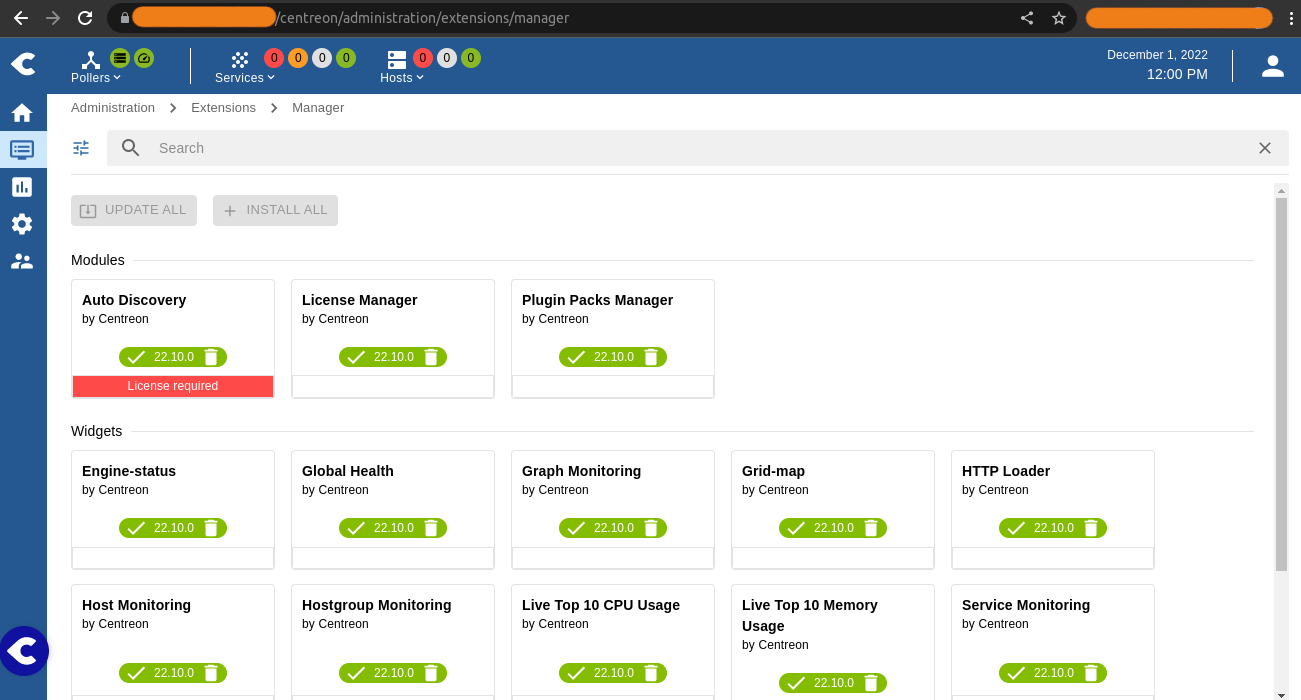Hi,
It's my first time installing Centreon, I used the rpms to install on a CentOS 7, followed the procedures, get the token, but when I go to Administration->Extensions->Manager, there is no “Add Token” button, only “Update All” and “Install All” buttons, both disabled.
I saw at a screenshot, the Add Token and another buttons should be nearby, but there's no other button in my interface.
All the Extensions are installed, I tried to uninstall and reinstall License Manager without success.
Following troubleshooting, I accessed Administration->Parameters->Centreon UI, used the button “Test Internet Connection”, got the response “Connection Successful”.
At /var/log/centreon/license-manager.log I got the following error:
2022-11-29 12:27|0|0|[RestUnauthorizedException] https://api.imp.centreon.com/api/license-manager/instance/subscription : Please make sure your request has an Authorization header
Another issue, not know if it's related, when I open the Centreon Admin, before login, the message “Ops, something went wrong” appears, but there is no further explanations, nothing in the logs, but on Browser Console I got the error messages:
GET https://manager.REDACTED_FOR_PRIVACY/centreon/api/latest/configuration/users/current/parameters 403 (Forbidden)
GET https://manager.REDACTED_FOR_PRIVACY/centreon/modules/centreon-pp-manager/static/moduleFederation.json 404 (Not Found)
GET https://manager.REDACTED_FOR_PRIVACY/centreon/null 404 (Not Found)
After logon, the /centreon/api/latest/configuration/user/current/parameters works, but the other routes don't tries to read again.
Another issue, when I go to Poolers->Configure Poolers, it's says “Is running? NO”, I restarted the instances using the command line:
systemctl restart cbd centengine gorgoned
But got no success.
I know that the other issues maybe not related to the real problem, but I listed it here, just in case.
I'm using:
- Centreon 22.10.1 (commit 8682f9a714)
- Centos 7.5
- PHP 8.1.12
- MariaDB 10.5.15