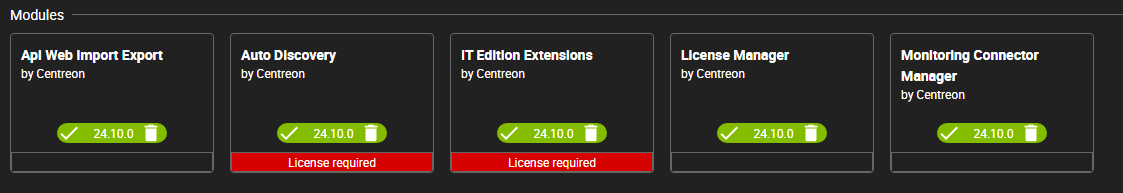HI @fvinancano_dtt, can you check that your fingerprint (“Administration > Extensions > Manager” > “Get fingerprint” button is the same that one present in /etc/centreon/license.d/epp.license).
Regards
HI @fvinancano_dtt, can you check that your fingerprint (“Administration > Extensions > Manager” > “Get fingerprint” button is the same that one present in /etc/centreon/license.d/epp.license).
Regards
The two values are the same
Ok and if you go to “Configuration > Hosts > discovery” or “Configuration > Monitoring Connector Manager” menus, do you have access?
For Discovery I get the “OOPS ! License invalid or expired”, but for “Monitoring Connector Manager” the page is fine and I see all the available connectors as normal.
Can you try to restart Apache and php-fpm processes:
systemctl restart httpd php-fpm
Still the same - this is an RHEL8 installation, it’s fully up-to-date
Can tou try to rename current license to force Centreon to download a new one:
mv /etc/centreon/license.d/epp.license /etc/centreon/license.d/epp.license.old
Then go to “Configuration > Hosts > Discovery”
Is there a way to force it to download a new one as it’s still the same and I don’t see a new file?
You can go to “Administration > Extensions > Manager” to force to download new one.
You can go to “Administration > Extensions > Manager” to force to download new one.
That doesn’t seem to do anything. When I tail the license-manager.log file there is nothing new logged since last week. Is there somewhere else to check?
Hi @fvinancano_dtt can you send me by PM your fingerprint and your LKEY?
@fvinancano_dtt your information looks good.
Do you have error in following files when you access to “Configuration > Hosts > Discovery”:
- /var/log/centreon/license-manager.log
- /var/log/centreon/sql-error.log
- /var/log/centreon/centreon-web.log
- /var/log/php-fpm/centreon-error.log
Can you also check the rights on log files:
# ls -lah sql-error.log license-manager.log centreon-web.log
-rw-rw---- 1 apache apache 10K Nov 13 11:05 centreon-web.log
-rw-r--r-- 1 apache apache 27K Oct 31 13:27 license-manager.log
-rw-r--r-- 1 apache apache 2.2M Nov 13 11:52 sql-error.log
# ls -lah /var/log/php-fpm/centreon-error.log
-rw-r--r-- 1 apache apache 27K Nov 13 11:08 /var/log/php-fpm/centreon-error.log
The rights look ok
[root@LULUXLINFPV003 centreon]# ls -lah sql-error.log license-manager.log centreon-web.log
-rw-rw----+ 1 apache apache 64K Nov 12 07:40 centreon-web.log
-rw-rwxr--+ 1 apache apache 22K Nov 12 16:59 license-manager.log
-rw-rwxr--+ 1 apache apache 320K Oct 21 09:00 sql-error.log
/root@LULUXLINFPV003 centreon]# ls -lah /var/log/php-fpm/centreon-error.log
-rw-r--r-- 1 apache apache 5.4M Nov 13 12:46 /var/log/php-fpm/centreon-error.log
And the only recent errors logged in the files you mention are:e
2024-11-12T16:59:14+01:00] ERROR : 0|0|0RestInternalServerErrorException] https://api.imp.centreon.com/v2/auth/instance : Internal Server Error | {"context":{"default":{"back_trace":{"file":"/usr/share/centreon/www/class/centreonRestHttp.class.php","line":70,"class":null,"function":null},"request_infos":{"url":"/centreon/api/latest/auto-discovery/scheduling/jobs?limit=10000&page=1","http_method":"GET","server":"luluxlinfpv003.mydomain.com","referrer":null}},"exception":null,"custom":null}}
/13-Nov-2024 12:40:49 Europe/Luxembourg] ]2024-11-13T12:40:49+0100] ]CRITICAL] The license of the autodiscovery module is not valid {"context":":object] (CentreonAutoDiscovery\\Domain\\LicenseNotValidException(code: 0): The license of the autodiscovery module is not valid at /usr/share/centreon/src/CentreonAutoDiscovery/Application/Controller/AbstractAutodiscoveryController.php:0)"}
Did you configured a proxy via “Administration > Parameters > Centreon UI” menu?
Did you configured a proxy via “Administration > Parameters > Centreon UI” menu?
Yes, and the test connection button returns “Connection Successful” - usually when the proxy is troublesome, the “Monitoring Connector Manager” also has issues and cannot display anything, but it’s fine.
Can you confirm what the rights and owner of the /etc/centreon folder should be as perhaps we have an issue there, as I see a mix of centreon/apache/root on various directories and files:
[root@LULUXLINFPV003 centreon]# ls -lah
total 52K
drwxrwxr-x 4 centreon centreon 318 Nov 11 08:10 .
drwxr-xr-x. 124 root root 8.0K Nov 13 08:05 ..
-rw-rw-r-- 1 centreon centreon 1.3K Aug 9 2022 centreon.conf.php
-rw-rw-r-- 1 centreon centreon 390 Nov 11 08:10 centreontrapd.pm
-rw-rw-r-- 1 centreon centreon 390 Apr 15 2024 centreontrapd.pm.rpmsave
-rw-rw-r-- 1 centreon centreon 623 Nov 7 08:43 centreon_vmware.pm
-rw-rw-r-- 1 centreon centreon 623 Mar 5 2024 centreon_vmware.pm.bak
-rw-rw-r-- 1 centreon centreon 777 Oct 18 11:57 centreon_vmware.pm.rpmnew
drwxrwxr-x 2 centreon centreon 30 Nov 7 16:08 config.d
-rw------- 1 root root 103 Nov 7 16:08 config.yaml
-rw-rw---- 1 centreon centreon 0 Nov 11 08:10 conf.pm
-rw-rw-r-- 1 centreon centreon 755 Apr 15 2024 conf.pm.rpmsave
-rw-rw-r-- 1 centreon centreon 588 Nov 7 16:08 instCentPlugins.conf
-rw-rw-r-- 1 centreon centreon 905 Nov 7 16:08 instCentWeb.conf
drwxrwxr-x 2 centreon centreon 96 Nov 14 10:02 license.d
[root@LULUXLINFPV003 centreon]# cd config.d/
[root@LULUXLINFPV003 config.d]# ls -lah
total 4.0K
drwxrwxr-x 2 centreon centreon 30 Nov 7 16:08 .
drwxrwxr-x 4 centreon centreon 318 Nov 11 08:10 ..
-rw-r--r-- 1 centreon centreon 269 Aug 9 2022 10-database.yaml
[root@LULUXLINFPV003 centreon]# cd license.d/
[root@LULUXLINFPV003 license.d]# ls -lah
total 16K
drwxrwxr-x 2 centreon centreon 96 Nov 14 10:02 .
drwxrwxr-x 4 centreon centreon 318 Nov 11 08:10 ..
-rw-r----- 1 root root 920 Nov 14 10:02 epp.license
-rw-r----- 1 apache apache 1017 Sep 24 12:22 epp.license.bak
-rw-r----- 1 apache apache 1017 Sep 24 12:22 epp.license.old
-rw-r----- 1 apache apache 1023 Feb 17 2023 epp.license.saved
OMG - as I was pasting the above I noticed the new epp.license file I created from your PM was set as root:root so I changed it to apache:apache refreshed the Extensions Manager, and now the licences have gone green!! But Hosts/Discovery is still “Oops!” :-(
The mystery deepens. I renamed the new licence from your PM to epp.license.new and renamed back the .old which was from before the upgrade.
The Extensions Manager is still green, and both the Hosts/Discovery and Services/Scan show up correctly.
The remaining issue which I was having: that I could not add any non-basic templates to a new or even old host, also works again. The drop down for the templates just showed the basic ones and none for the extra connectors I had installed.
So for me it seems to have been an issue with the permissions, but I still don’t know why it could not download a new licence file as you expected nor why the permissions were so broken.
Result on my platform:
# ls -lah /etc/centreon
total 44K
drwxrwxr-x 1 centreon centreon 4.0K Nov 14 12:05 .
drwxr-xr-x 1 root root 4.0K Nov 14 12:05 ..
-rw-r----- 1 apache apache 1.3K Nov 14 12:05 centreon.conf.php
-rw-r----- 1 centreon centreon 390 Nov 6 13:46 centreontrapd.pm
-rw-rw---- 1 centreon centreon 740 Nov 14 12:05 conf.pm
drwxrwxr-x 1 centreon centreon 4.0K Nov 14 12:05 config.d
-rw------- 1 root root 103 Nov 6 13:43 config.yaml
-rw-rw-r-- 1 centreon centreon 588 Nov 6 13:43 instCentPlugins.conf
-rw-rw-r-- 1 centreon centreon 905 Nov 6 13:43 instCentWeb.conf
# ls -lah /etc/centreon/config.d/
total 16K
drwxrwxr-x 1 centreon centreon 4.0K Nov 14 12:05 .
drwxrwxr-x 1 centreon centreon 4.0K Nov 14 12:05 ..
-rw-r--r-- 1 apache apache 255 Nov 14 12:05 10-database.yaml
# ls -lah /etc/centreon/license.d
total 20K
drwxrwxr-x 2 centreon centreon 82 Oct 31 14:40 .
drwxrwxr-x 4 centreon centreon 4.0K Nov 12 10:09 ..
-rw-r--r-- 1 apache apache 1.1K Aug 26 09:55 bam.license
-rw-r--r-- 1 apache apache 1.1K Jul 29 13:41 epp.license
-rw-r--r-- 1 apache apache 1.1K Aug 26 02:05 map.license
-rw-r--r-- 1 apache apache 1.1K Sep 5 09:26 mbi.license