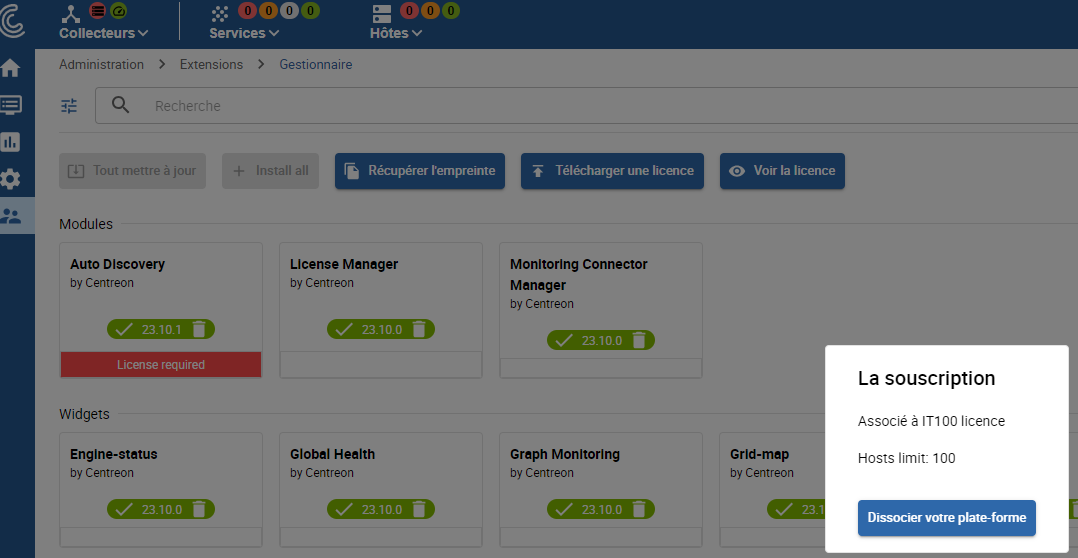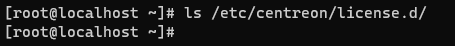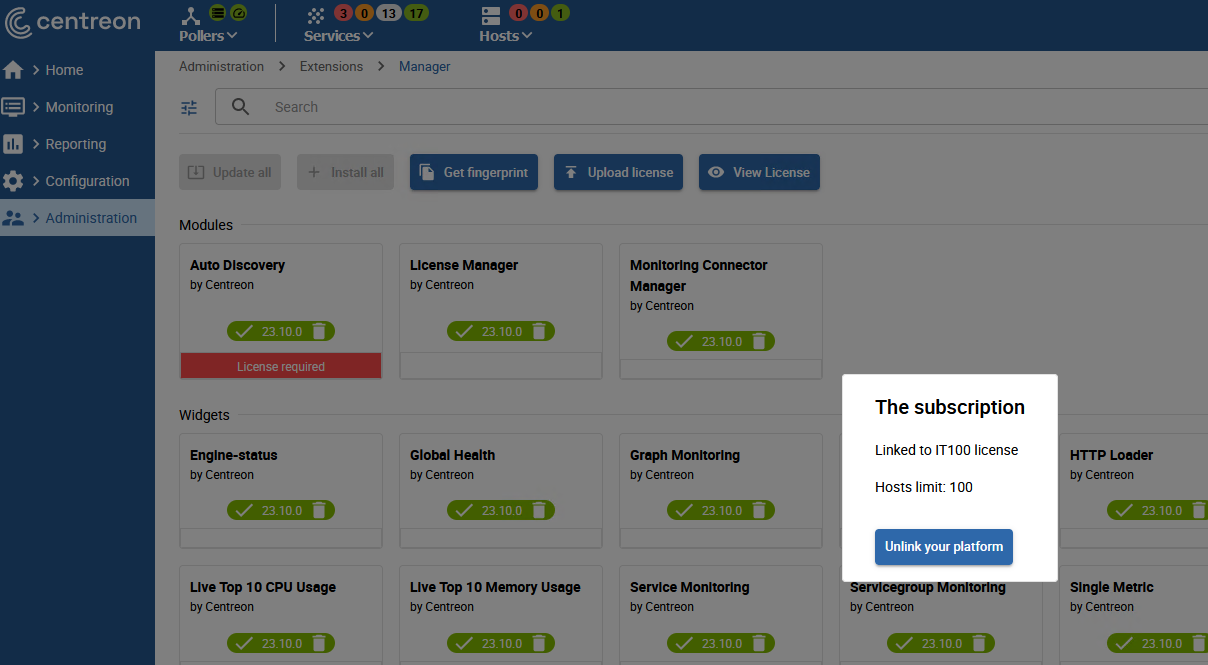I’ve enabled my token for licence IT-100 form fresh install VMware Centreon 23.10 ova, but auto discovery stay disable: Auto Discovery - License is required
Solved
Auto Discovery - License is required
Best answer by Gerome25
I solved my problem by creating an empty "epp.license" file.
ls -lah /etc/centreon/license.d/
total 8.0K
drwxrwxr-x. 2 apache apache 25 Dec 20 05:20 .
drwxrwxr-x. 4 centreon centreon 4.0K Dec 19 16:15 ..
-rw-r--r--. 1 root root 5 Dec 20 05:20 epp.licenseThen changing the rights:
chown apache:apache /etc/centreon/license.d/*ls -lah /etc/centreon/license.d/
total 8.0K
drwxrwxr-x. 2 apache apache 25 Dec 20 05:20 .
drwxrwxr-x. 4 centreon centreon 4.0K Dec 19 16:15 ..
-rw-r--r--. 1 apache apache 5 Dec 20 05:20 epp.licenseThen I deleted the token:
mysql -u root centreonUPDATE `options` SET `options`.`value` = NULL WHERE `options`.`key` IN ('impCompanyToken','impInfo');Then add the token and I have my "epp.license" file with the correct information and the licence activated.

Login to the community
No account yet? Create an account
Enter your E-mail address. We'll send you an e-mail with instructions to reset your password.