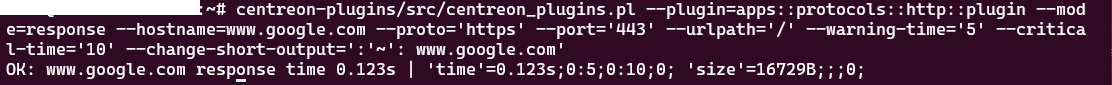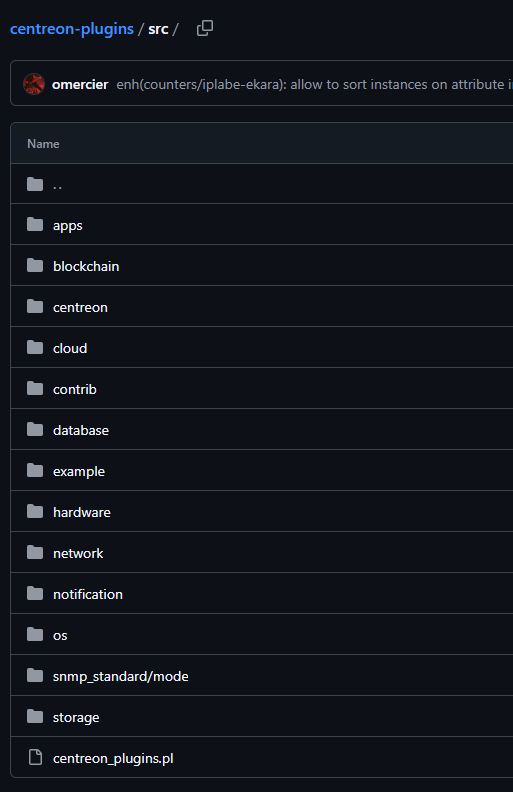Hello everyone I have centreon version 24.04.1 and two different paths for plugins, /usr/lib/centreon/plugins and /usr/lib64/nagios/plugins/ however the nagios one is empty(only has about 4 main plugins) as for the first one i git cloned the repo for plugins in it, my machine has restrcited internet access and when I try to run some command to see if the plugins work, such as
perl /usr/lib/centreon/plugins/centreon-plugins/centreon_plugins.pl --plugin=apps::vrops::rest::plugin --mode=alertsId --username='xxx' --password=*** --hostname='xxxxxxxx' --VMId='xxxx'
any perl command doesnt work anyway its not just that, even the normal one to check for list of plugins or to grep something from the .pl file
I get the following error: Can't locate centreon/plugins/script.pm in @INC (you may need to install the centreon::plugins::script module)
And I have no clue why?