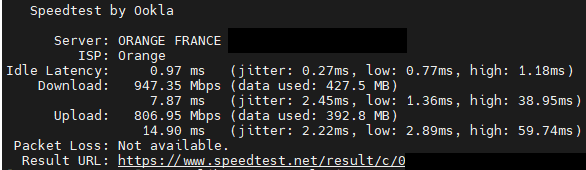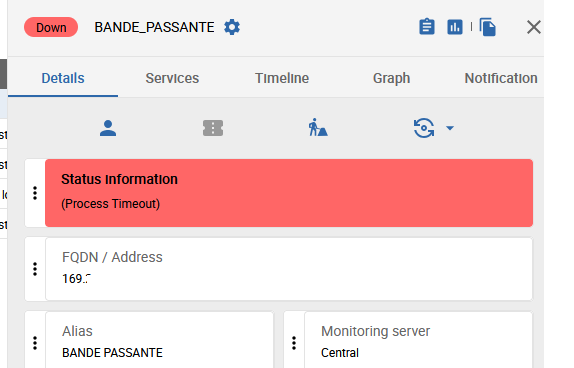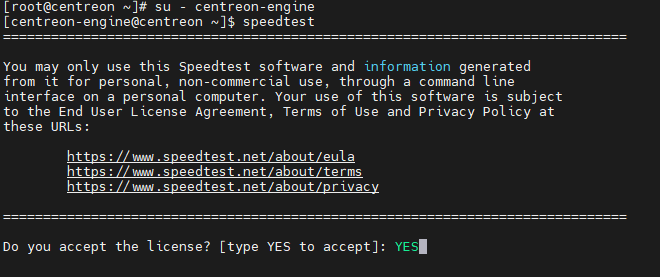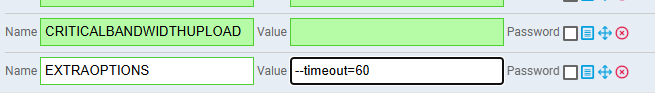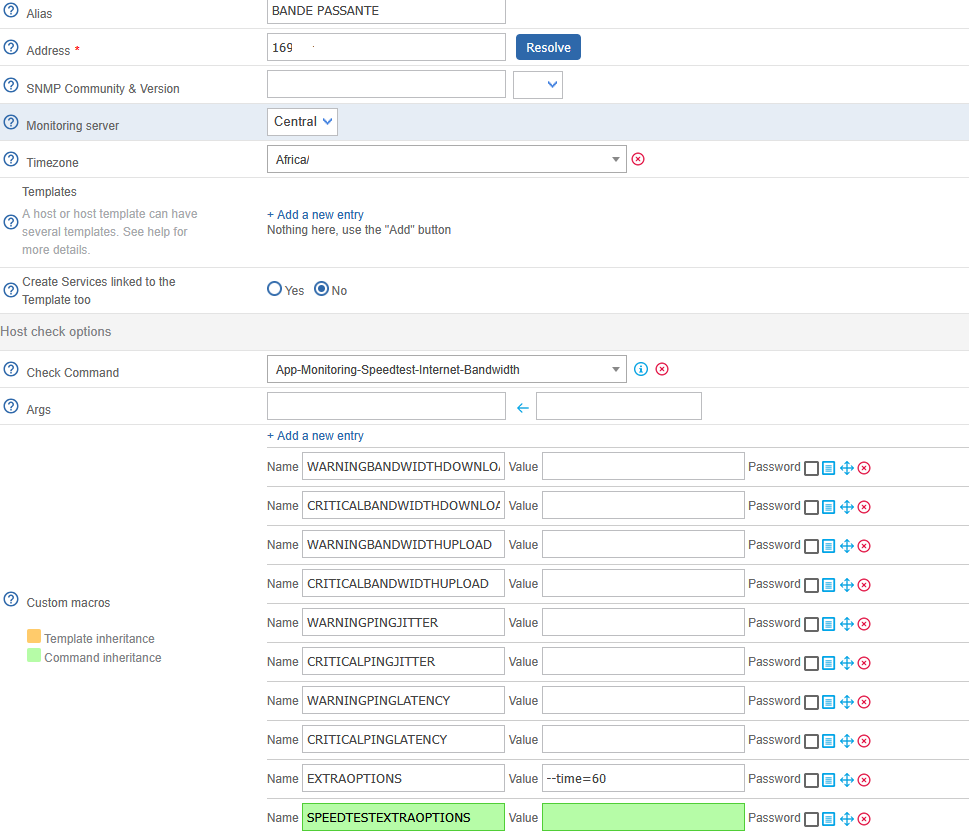Hello everyone, I have a problem with the speed test plugin. At first it worked fine, but then I got an error like Cannot read from socket: see the following command :
./centreon_monitoring_speedtest.pl --plugin=apps::monitoring::speedtest::plugin --mode=internet-bandwidth --debug
UNKNOWN: Cannot decode response
command response: {"type":"log","timestamp":"2025-05-30T15:03:21Z","message":"Error: [0] Cannot read from socket: ","level":"error"}
{"type":"result","timestamp":"2025-05-30T15:03:34Z","ping":{"jitter":4.089,"latency":4.224,"low":2.240,"high":10.530},"download":{"bandwidth":78769385,"bytes":392639680,"elapsed":5004,"latency":{"iqm":10.215,"low":3.573,"high":27.245,"jitter":2.973}},"upload":{"bandwidth":7694714,"bytes":47773864,"elapsed":6211,"latency":{"iqm":32.199,"low":11.669,"high":350.553,"jitter":15.463}},"packetLoss":0,"isp":"Orange Cote d'Ivoire","interface":{"internalIp":"10.XX.XX.XX","name":"ens160","macAddr":"00:50:56:8D:DE:E8","isVpn":false,"externalIp":"160.XX.XX.XX"},"server":{"id":45391,"host":"speedtest3.orange.ci","port":8080,"name":"ORANGE CI","location":"Bassam","country":"Côte d'Ivoire","ip":"154.68.49.138"},"result":{"id":"83346daa-39e4-41ea-904a-87b500f1c8d7","url":"https://www.speedtest.net/result/c/83346daa-39e4-41ea-904a-87b500f1c8d7","persisted":true}} Could you help me?