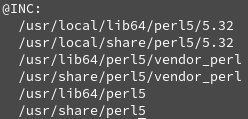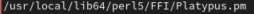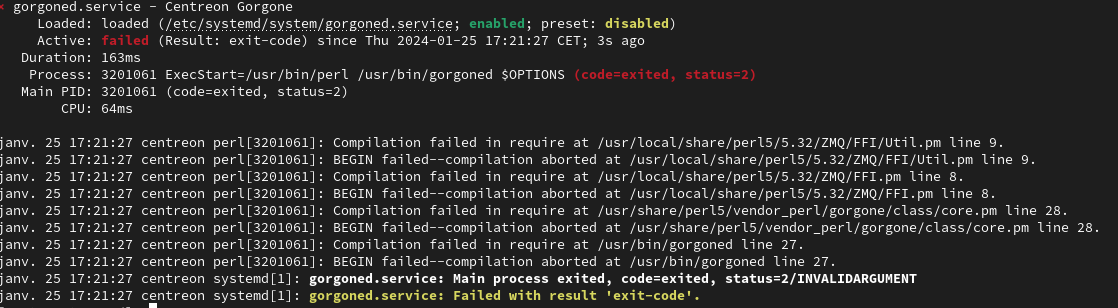Hi everyone,
Since the last update I can’t use force check on my hosts/services + I need to restart centengine everytime I add a new host in order to make it appear on Centreon.
I use the IT-100 license.
Gorgoned is not starting because of this error (below), I did some research but can’t find any solution on how to install this FFI::Platypus module (seems to be a Perl module). Is this why there is a problem on the force checks?
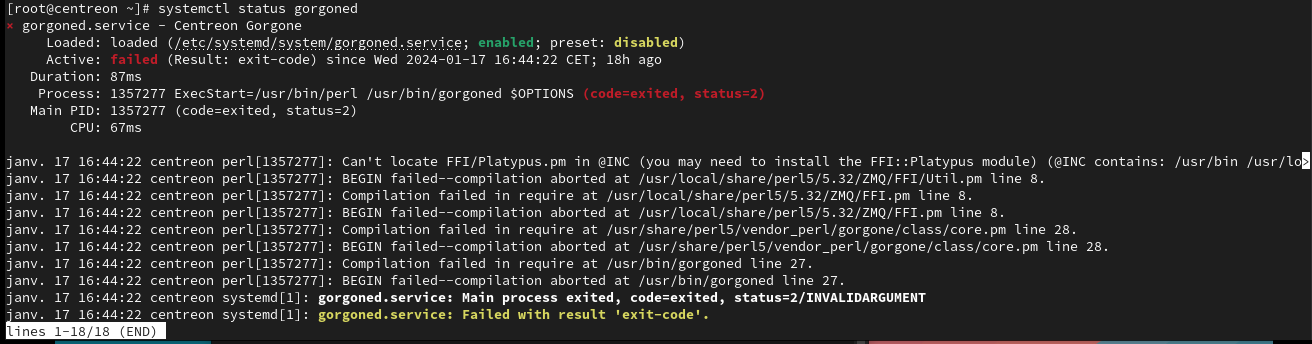
Hope someone has a solution to my problem ! :)
Have a good day and thank’s for reading ;)