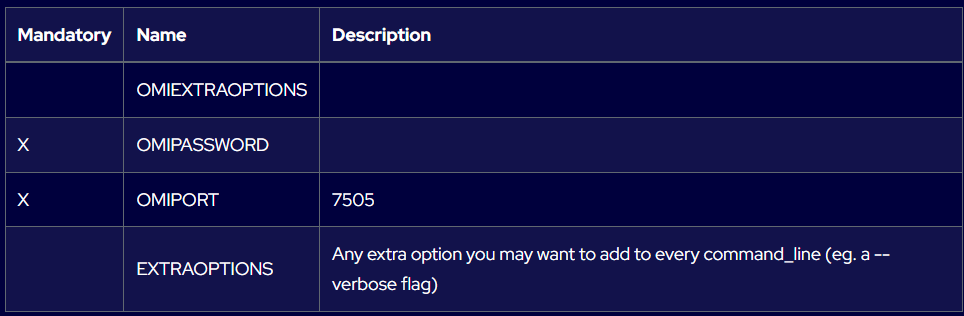Hi everyone,
Someone know how to use this script :
/usr/lib/centreon/plugins//centreon_openvpn_omi.pl \
--plugin=apps::openvpn::omi::plugin \
--mode=server-usage \
--omi-hostname='10.0.0.1' \
--omi-password='' \
--omi-port='7505' \
--warning-num-clients='' \
--critical-num-clients='' \
--warning-traffic-in='' \
--critical-traffic-in='' \
--warning-traffic-out='1000000' \
--critical-traffic-out='2000000' \
--use-new-perfdata
Personnally i don’t know how to use it, because when i put all the information they are on the Centreon Website, the plugin cannot connect.
Help me please i need this plugin for a test at school.
Thanks to everyone.