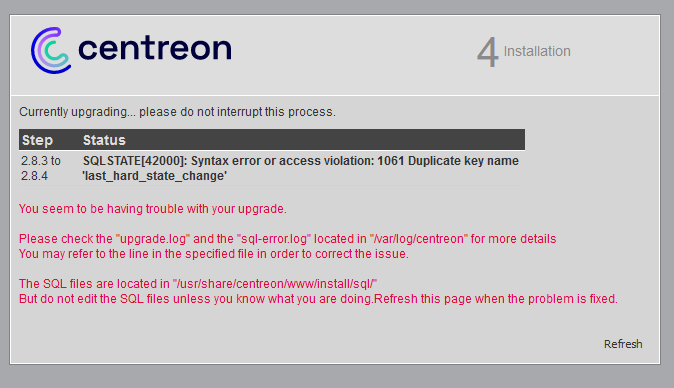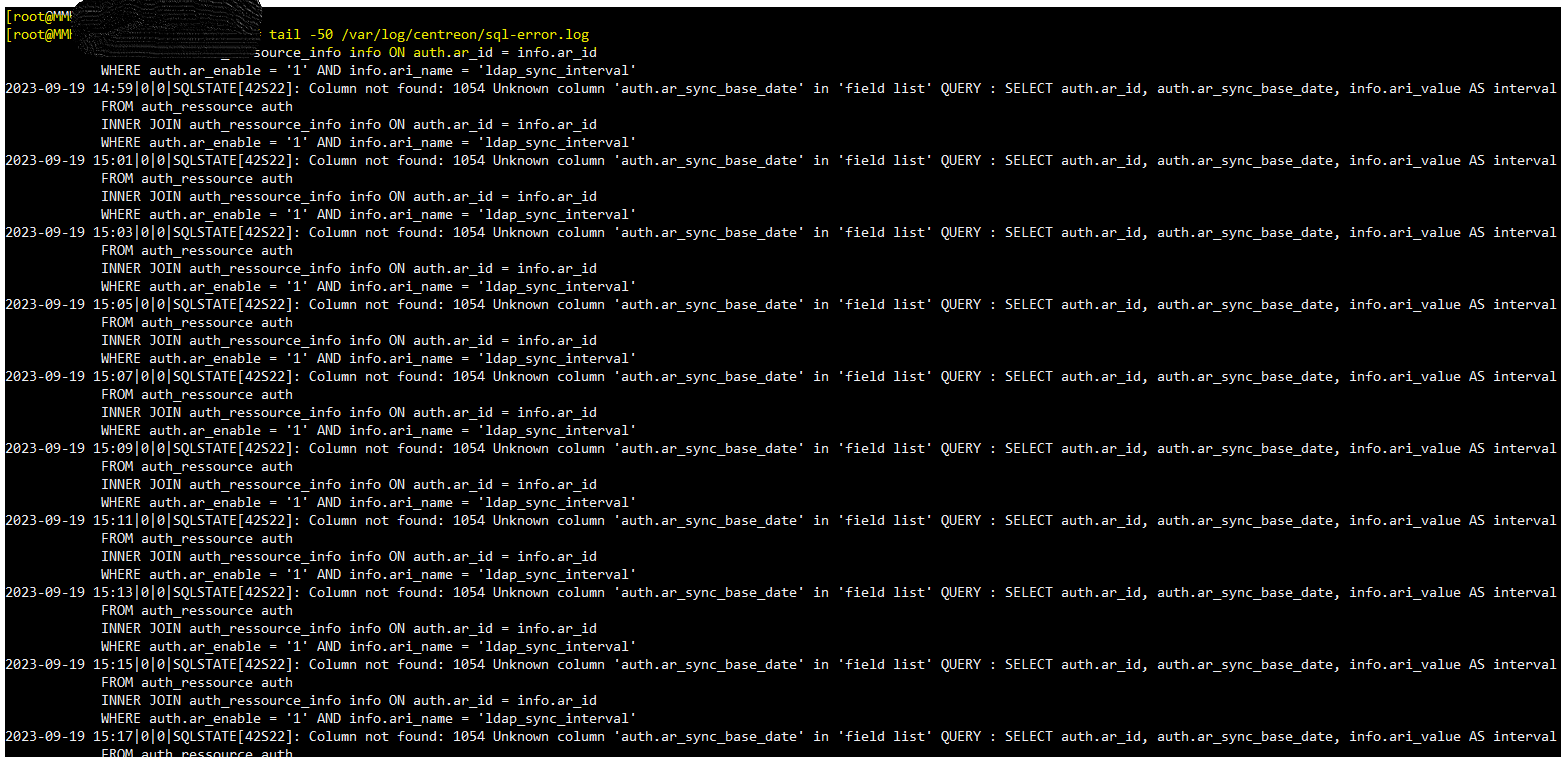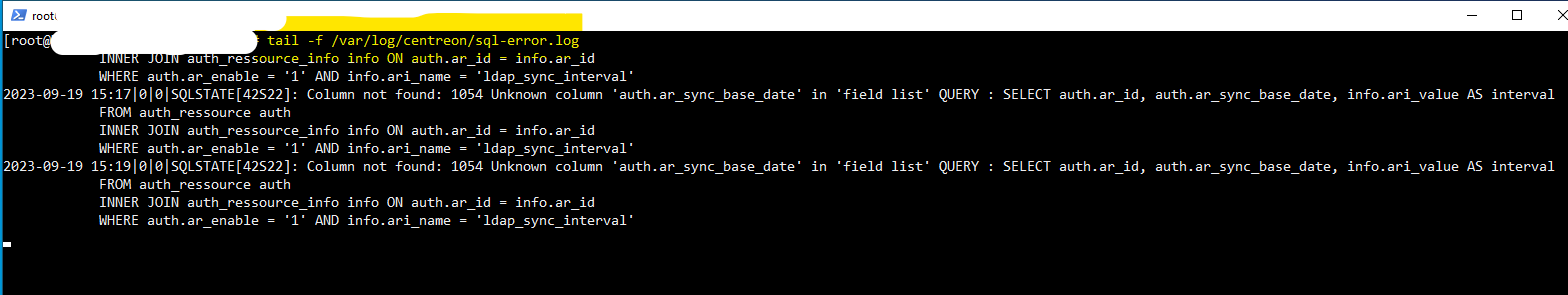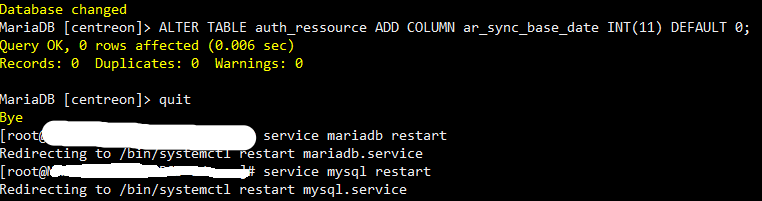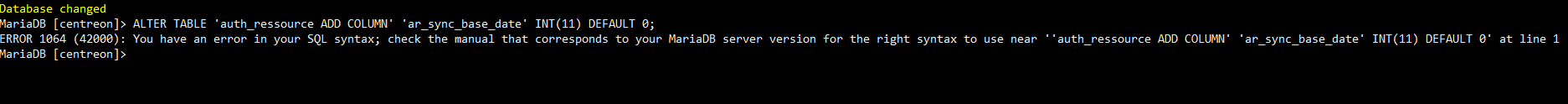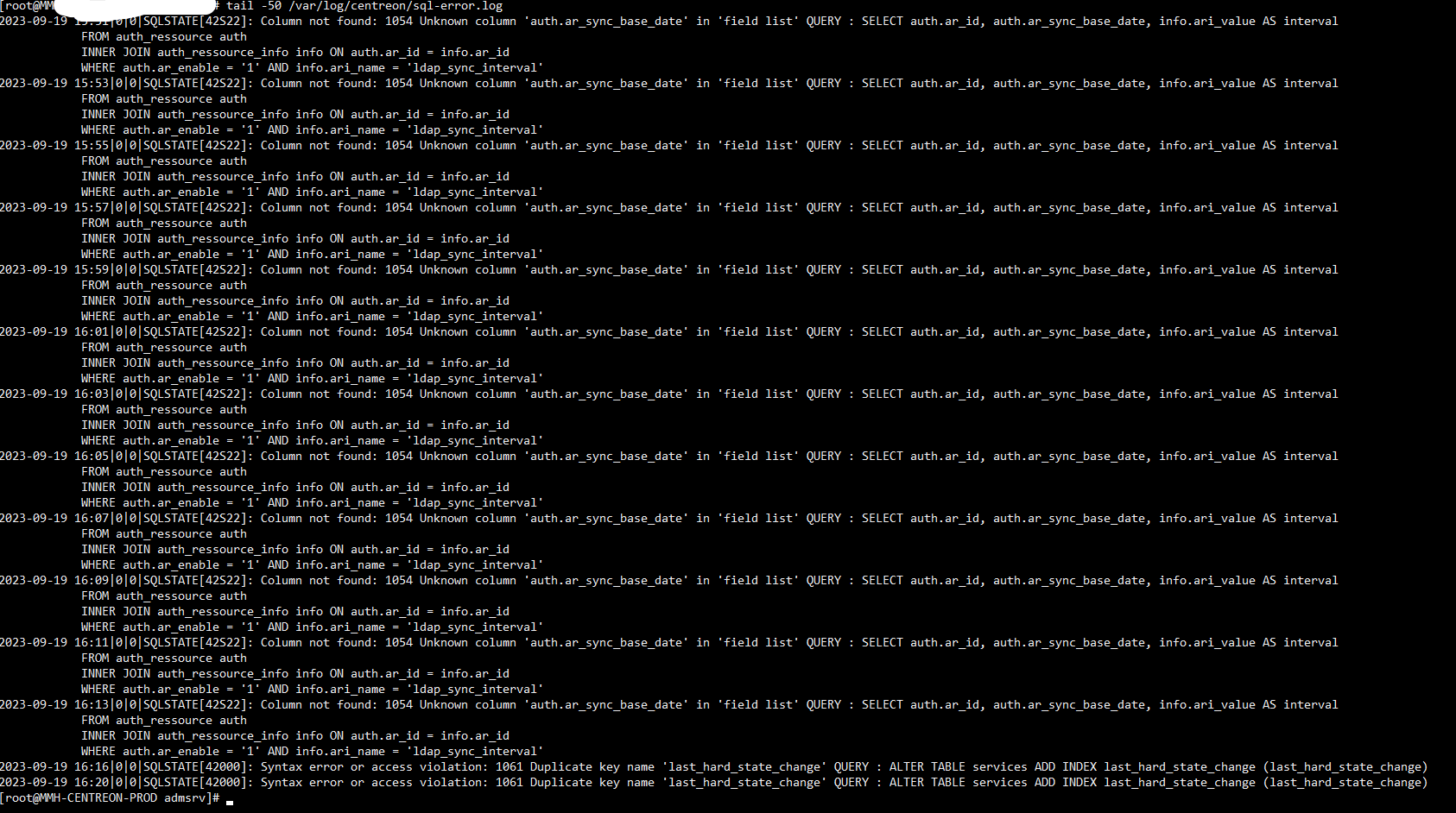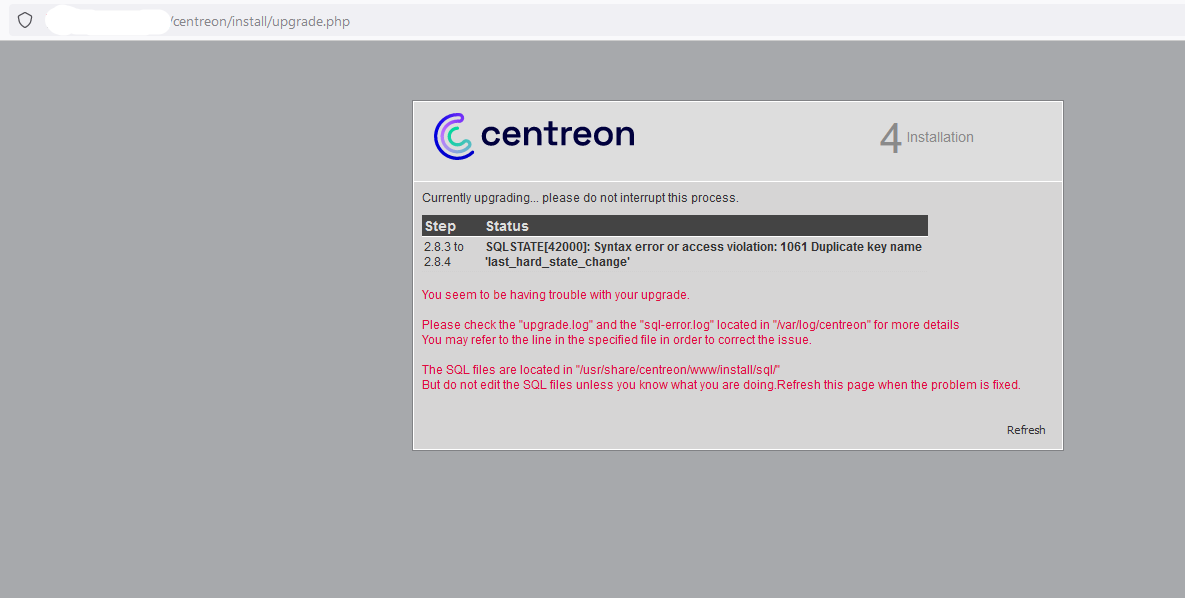Hello everyone,
I've installed a new Centreon version 23.04 to replace Centreon 2.8. I'm wondering how I can transfer hosts and services from the old instance to the new one.
I attempted to use Clapi with the following commands:
1. `./centreon -u admin -p centreon -e > backup.txt` to export the configuration.
2. `scp backup.txt` to copy the exported file.
3. `./centreon -u admin -p centreon -i backup.txt`
However, I'm facing an issue: I can see hosts and services in the parameters, but I'm not able to see the objects to supervise.
Can someone please assist me with this?