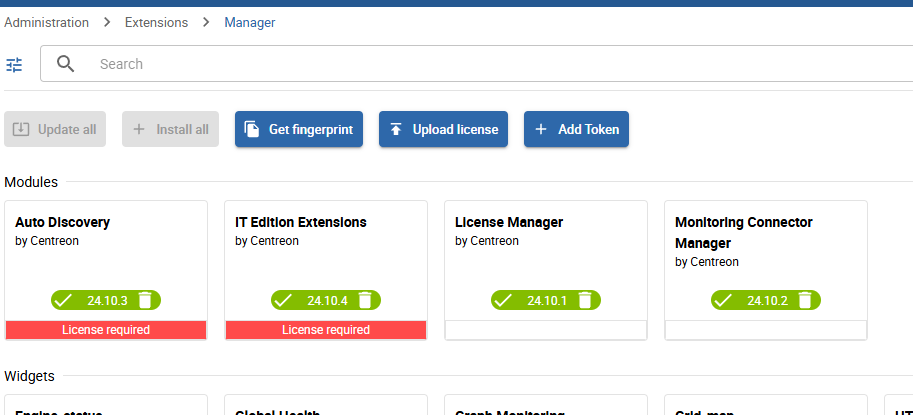Hello everyone i’ve just installed centreon and for some reason i have this path:
usr/lib/centreon/plugins with many .pl files, such as :
[root@centreon plugins]# ls
centreon_3com.pl centreon_digi_sarian_snmp.pl centreon_nutanix_snmp.pl
centreon_3cx_restapi.pl centreon_dlink_dgs3100_snmp.pl centreon_nvidia_gpu_smi_ssh.pl
centreon_a10_ax_snmp.pl centreon_dlink_standard_snmp.pl centreon_office365_azuread_api.pl
centreon_abb_cms700_snmp.pl centreon_docker_restapi.pl centreon_office365_exchange_api.pl
centreon_acmepacket_snmp.pl centreon_docker_ssh.pl centreon_office365_management_api.pl
I’m unsure if this is normal, because on the site i see there is supposed to be only one file, aka centreon_plugins.pl and I don’t have any folders i just have about 600 perl files
And when I execute the perl list mode command on one of them I see the result:
[root@centreon plugins]# perl /usr/lib/centreon/plugins/centreon_linux_snmp.pl --plugin=os::linux::snmp::plugin --list-mode
Plugin Description:
Check Linux operating systems in SNMP.Global Options:
--mode Define the mode in which you want the plugin to be executed (see
--list-mode).--dyn-mode
Specify a mode with the module's path (advanced).--list-mode
List all available modes.--mode-version
Check minimal version of mode. If not, unknown error.--version
Return the version of the plugin.--pass-manager
Define the password manager you want to use. Supported managers
are: environment, file, keepass, hashicorpvault and teampass.Modes Meta:
multiModes Available:
arp
cpu
cpu-detailed
disk-usage
diskio
inodes
interfaces
list-diskio
list-diskspath
list-interfaces
list-processes
list-storages
load
memory
processcount
storage
swap
tcpcon
time
udpcon
uptime
[root@centreon plugins]#
I’m not sure if this is normal and I can monitor my hosts just fine like this or will this cause an issue?