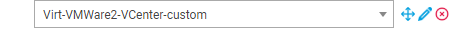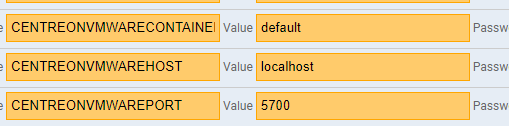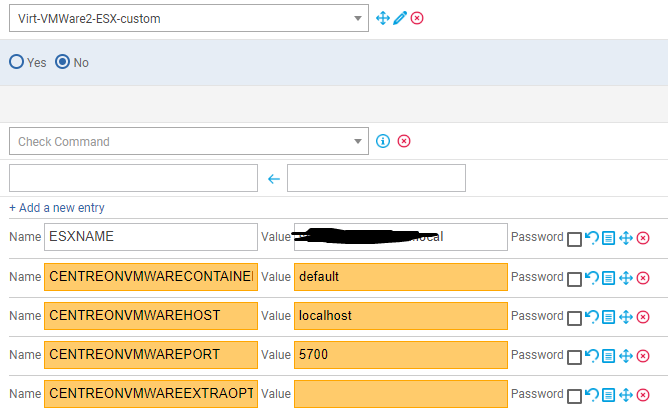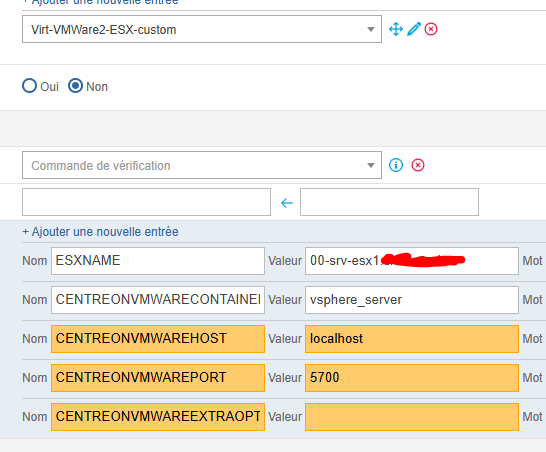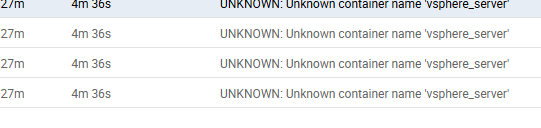Hi all !
After to upgrade to the latest version of centreon 24.10.x (on Debian 12) , i installed the “New Connector VMWare” to supervise my vmware IT (followed all step from this documentation)
1- I encountered somes problems like: “Unknow container name “default” on all of my Services
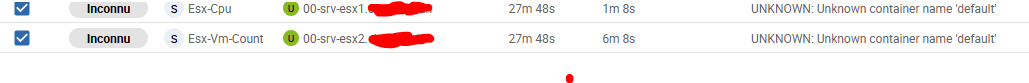
I can’t Add with discovery too because that give the same error “Unknow container name”..
BUT : in my log all is OK :
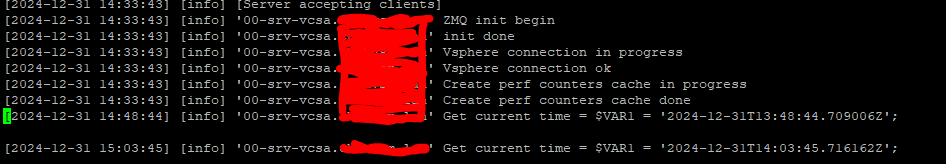
2- SO where did i need to remplace the “container name” correctly and why the centreon_vmware are with “.json (the oldest version before 24.10.x was in “.pm” extension no?)
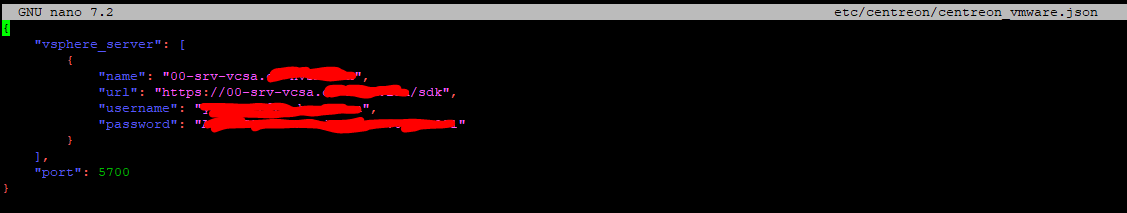
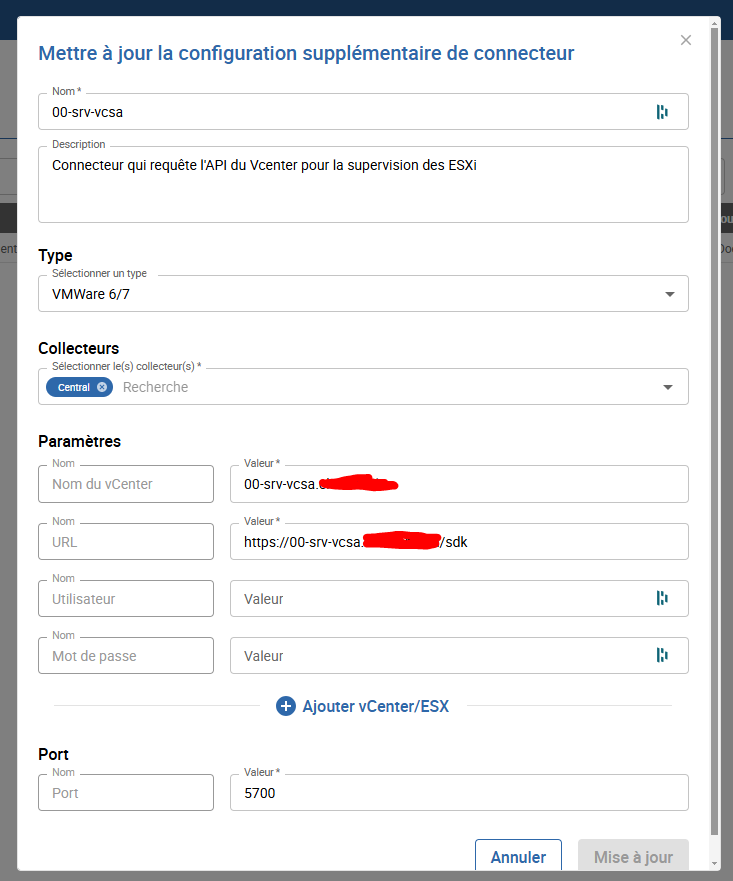
This connector use the “centreon_vmware.json” file to connect at my Vcenter and it OK, like you seem in picture of logs.
They explain on documentation this new connector work with Vcenter 6/7 version...so did he doesn’t work with a version 8 ?