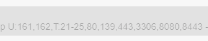Hello,
I’ve tested several discovering plugins with the same subnet /23.
The snmp plugin successes, but the nmap one fails with a time out on the similar subnet (512 hosts). I reduced the subnet to /24 and it fails as well.
Is there some advices to make the scan successful? (maybe changing some default nmap options?)