Hi there !
> For the very first time, I installed Centron on Debian 11, and tried to monitor a Windows 11 host.
Theoretically, SNMP is installed and configured on both parts (Package downloaded on Centreon et Service Up + configured on Host)
Obviously, the “check_icmp” files dosen’t exist.
Neither does “/nagios” directory in “/usr/lib”.
Indeed, I tried to execute the command directly from the CLI as centreon-engine user, output :
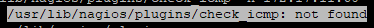
I tried “ls /usr/lib/nagios/plugins/check_icmp”
Output :
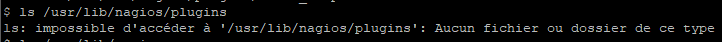
It says “No such files or directory”...
...while on Centreon Web, in “Configuration > Pollers > Resources”, everything looks pretty fine :
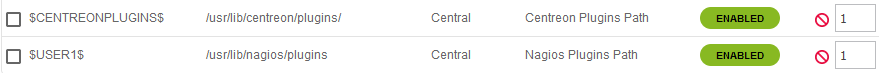
> Moreover, on Debian, I have some issues with names resolution even after I checked “resolv.conf” file :
“nameserver XXX.XXX.XXX.XXX” is our DNS, so I don’t get it…
I installed resolvconf program, and added into it my host’s name and IP address, restarted “resolvconf.service”.
Now, my host’s name can be resolved but not other equipments’ name on the same LAN.
Where am I wrong ?
Or what am I missing ?
Thank you in advance for your help.
KR,
Julius




