Good morning,
I have a problem with my Centreon VM this morning when I arrived I had this error: SQLSTATE[HY000] [2002] No such file or directory.
Installing the VM This is the Appliance provided by centreon 22.04
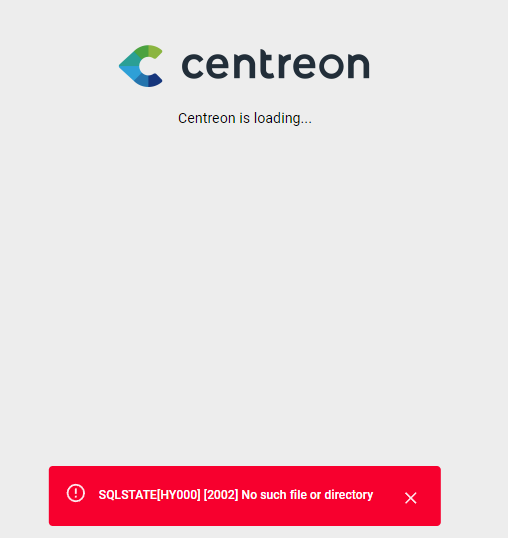
 +3
+3Good morning,
I have a problem with my Centreon VM this morning when I arrived I had this error: SQLSTATE[HY000] [2002] No such file or directory.
Installing the VM This is the Appliance provided by centreon 22.04
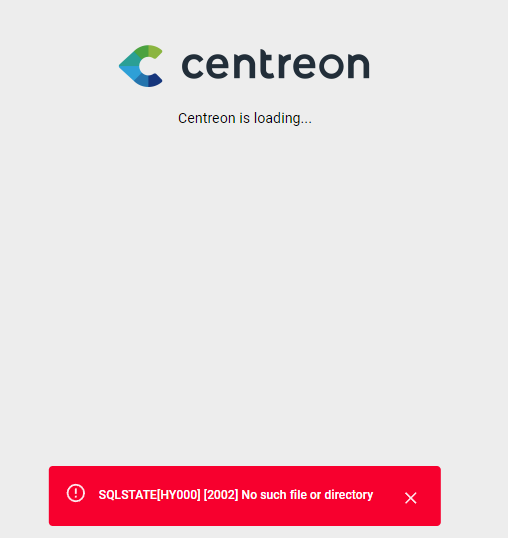
No account yet? Create an account
Enter your E-mail address. We'll send you an e-mail with instructions to reset your password.