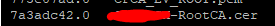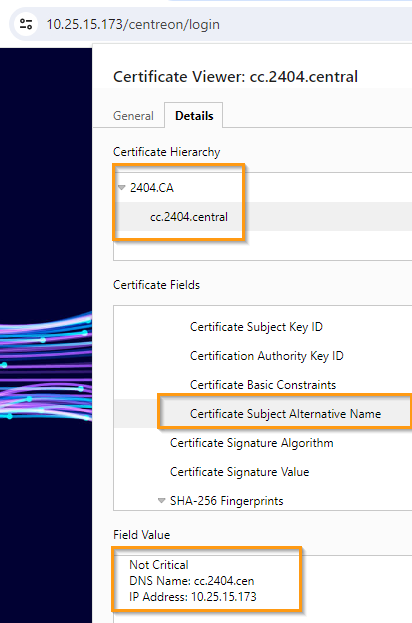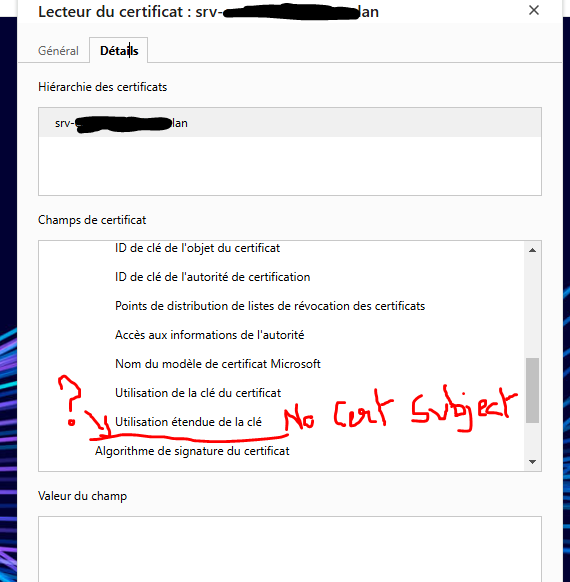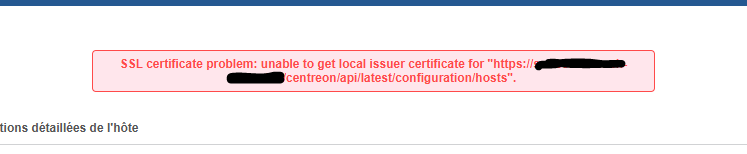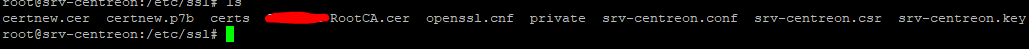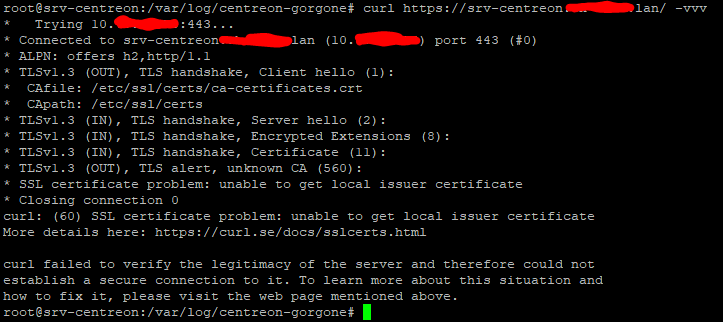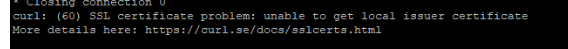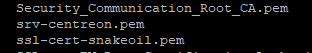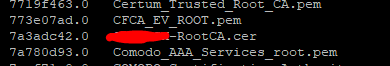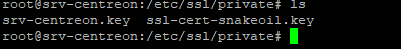Hi all ! i’m trying to secure centreon plateform in https with the official documentation, all is working, apache it’s fine, my files are correctly configured, but i got a unexpected error with my Certificat into my Browser (Chrome/ Mozilla is same) , that return me that:
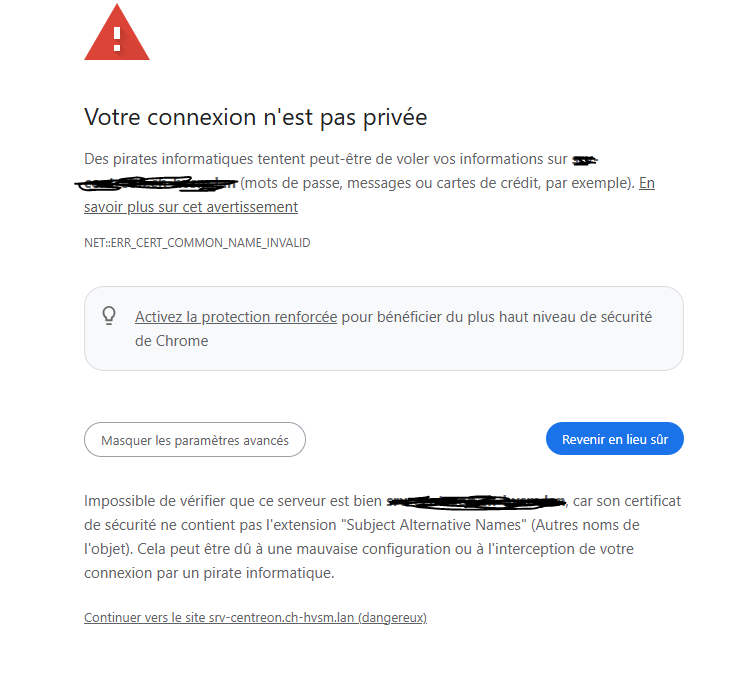
i’m sure to do the good instruction when i created my CSR. I used an local Autority Certificate in my domain (ADCS) that give me a good certificat (.cer / .pem) .
So i’m totaly done :(
Didi you have any solution or idea?