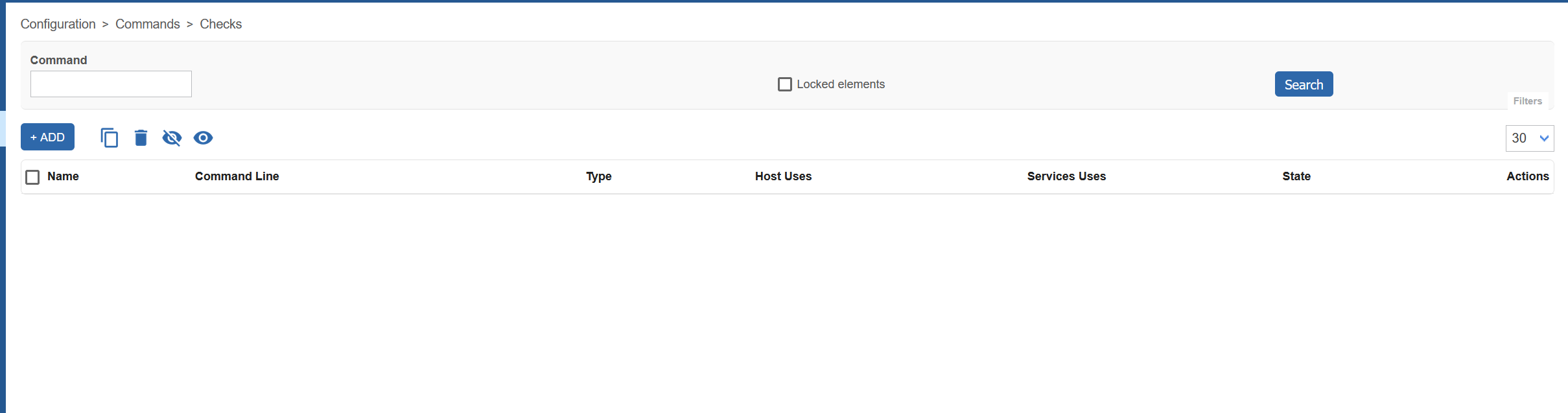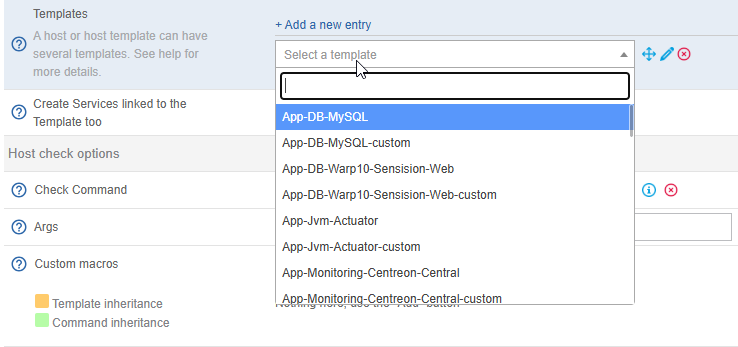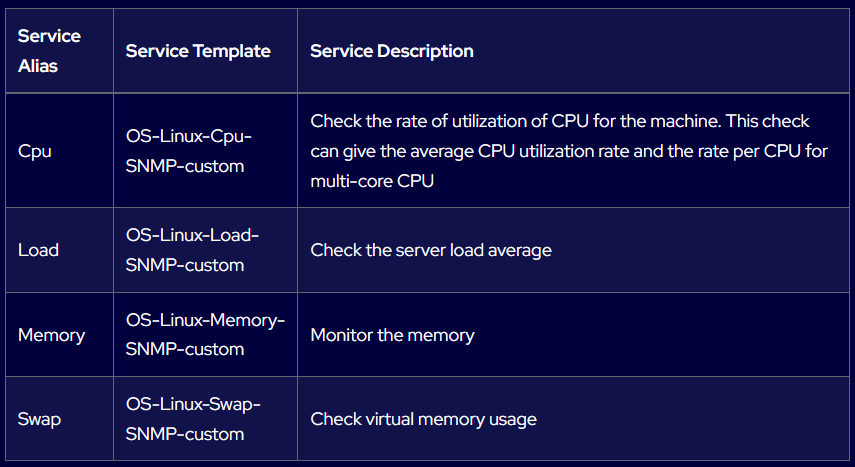Hello,
After struggling with my installation on Almalinux 9.x, I switched to Debain 12. It looks to work at least for permission error. However, looks like we have new issue now.
Few information before I go into error details.
Host OS == Debian 12
Installation Method == Using Packages
License = IT 100
Using “Central Poller”. (I do not have a need for multi poller setup YET).
Monitoring server is on public internet. (Basic firewalled using Docs)
Configuration > Connectors > Monitoring Connectors “Automatic installation of plugins” is ON
Enabled following Connectors
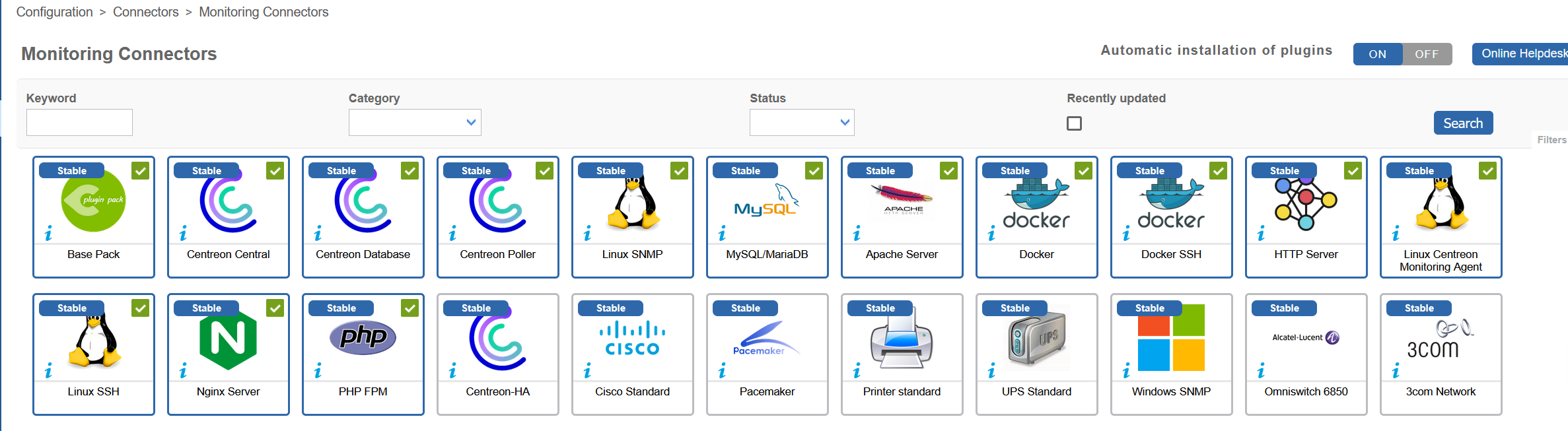
Issue # 1= It looked like, even when the Installation of the plugins is ON, it never actually installed any plugin. After all the above connector were installed, updated /usr/lib/centreon/plugins/ just had there files
centreon_centreon_database.pl
centreon_linux_snmp.pl
centreon_mysql.plIssue # 2 = (Not sure if it’s an issue or I am missing something)
Configuration > Commands > Checks is Empty. Nothing there
Issue # 3 = (Serious problem)
Tried to add my 1st host. Under “Check Command” option, I selected “Base Centreon Ping” but it never worked. Then I click on the Info icon next to the command and it gives me
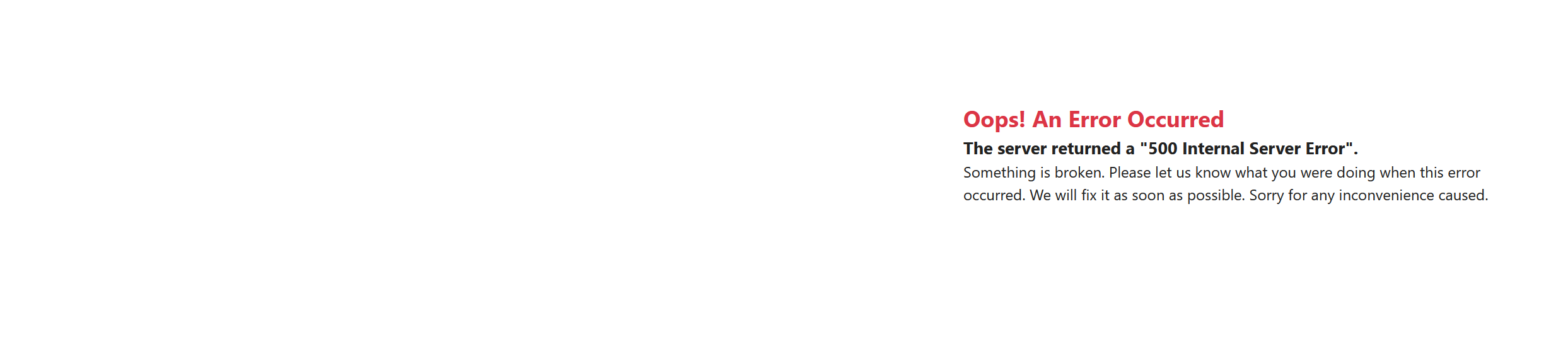
The php-fpm logs show this error
[2025-05-26T08:11:47+0500] [WARNING] Warning: Undefined variable $path {"exception":"[object] (ErrorException(code: 0): Warning: Undefined variable $path at /usr/share/centreon/www/include/configuration/configObject/command/minHelpCommandFunctions.php:46)"}
[2025-05-26T08:11:47+0500] [CRITICAL] Uncaught Error: strlen(): Argument #1 ($string) must be of type string, null given {"exception":"[object] (TypeError(code: 0): strlen(): Argument #1 ($string) must be of type string, null given at /usr/share/centreon/www/include/configuration/configObject/command/minHelpCommandFunctions.php:46)"}
And for the life of me, going thorough all the docs and forum for past few hours, I can not figure out what’s the reason for this.
So, again asking for help. Can someone please tell me why it’s giving me above error.
Is “ Configuration > Commands > Checks” supposed to be empty ??
In the “Check Command” section while adding host, I see many commands/templates. None of them is working. Everyone single one of them gives me above 500 Internal Server error.
Can someone please help me here or point me in the right direction.