Hi guy.
Since my last mistake , I’ve reinstalled the centreon 100IT ova .
I followed the first step in CLI , set up the time zone , the keyboard , interface network, partitionning etc, etc .
I also increase some disk size , like log and mysql .Because I done this on the last centreon.
And now, I try to connect to the WebUI and it seems that the default credential is not good:
admin/centreon
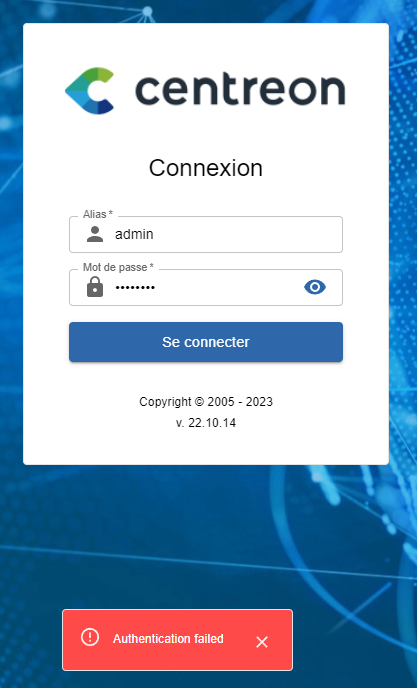
````
cat /var/log/centreon/login.log
2023-10-11 13:02:07|4|0|0|[local] [127.0.0.1] Authentication succeeded for 'centreon-gorgone'
2023-10-11 13:21:02|4|0|0|[local] [127.0.0.1] Authentication succeeded for 'centreon-gorgone'
2023-10-11 13:32:47|4|0|0|[local] [127.0.0.1] Authentication succeeded for 'centreon-gorgone'
2023-10-11 13:34:11|4|0|0|[local] [127.0.0.1] Authentication succeeded for 'centreon-gorgone'
2023-10-11 14:01:11|4|0|0|[local] [127.0.0.1] Authentication succeeded for 'centreon-gorgone'
2023-10-12 08:05:17|0|0|0|[local] [10.180.22.142] Authentication failed for 'admin' : invalid credentials
````
Centreon web version:
````
rpm -qa | grep centreon-web
centreon-web-22.10.14-1.el8.noarch
````
So I’m wondering what is the good methode to réinit the admin password.
- "User is blocked" error message on Centreon login page | Community
- Your credentials are incorrect- centreon | Community
Or maybe it’s time to restore my backup ?


