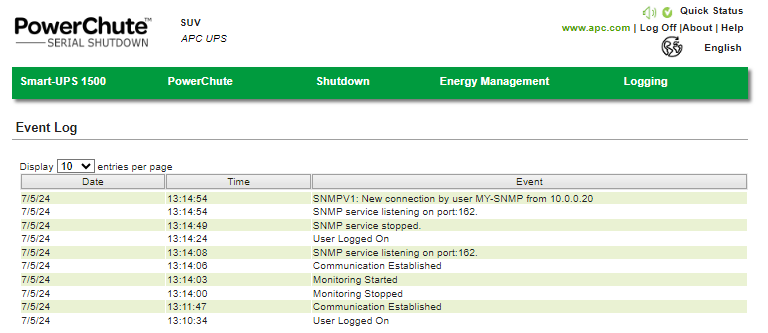Updated Centreon from 21.10.2 (CentOS 7) to 24.04.04 (Alma Linux 9)
/usr/lib/centreon/plugins//centreon_ups_apc.pl \
-plugin=hardware::ups::apc::snmp::plugin \
--mode=battery-status \
--hostname=10.0.0.20 \
--snmp-version='1' \
--snmp-community='MY-SNMP' \
--replace-lasttime-format='' \
--warning-status='%{status} =~ /batteryLow/i' \
--critical-status='%{replace} =~ /yes/i' \
--unknown-status='%{status} =~ /unknown/i' \
--warning-load='' --critical-load='' \
--warning-voltage='' \
--critical-voltage='' \
--warning-current='' \
--critical-current='' \
--warning-temperature='' \
--critical-temperature='' \
--warning-time='' \
--critical-time='' \
--snmp-port=162
Port 161 UDP is used by Windows Server machine and port 162 APC SNMP Powerchute Bussines, I update to last version of agent too PowerChute Serial Shutdown 1.2
APC agent detect connection:
4/7/24 | 22:06:06 | SNMPV1: Nueva conexión realizada por el usuario MY-SNMP desde 10.0.0.X
But always show:
UNKNOWN: SNMP Table Request: Timeout
Versions:
UPS Model: Smart-UPS 1500 (SKUSMT1500RMI2UC), Firmware: UPS 03.5 / COM 03.5 (1015 - 32)
PowerChute Serial Shutdown Agent Version: 1.2.0.301
Windows Server 2022 (10.0.20348.2527)
Centreon 24.04.4
AlmaLinux 9.4 (5.14)
APC UPS Plugin (23.09.0)
Another test:
snmpwalk -v 1 -c MY-SNMP 10.0.0.20:162
Timeout: No response from 10.0.0.20:162
snmpwalk -v 1 -c MY-SNMP tcp:10.0.0.20:162
(no response)
snmpwalk -v 3 -u monitor -c MY-SNMP tcp:10.00.0.20:162
(no response)
/usr/lib/centreon/plugins/centreon_ups_standard_rfc1628_snmp.pl \
--plugin=hardware::ups::standard::rfc1628::snmp::plugin \
--mode=battery-status \
--hostname=10.0.0.20 \
--snmp-version='1' \
--snmp-community='MY-SNMP'UNKNOWN: SNMP Table Request: Cant get a single value