Hello everyone, I recently viewed that the template check “OS-Linux-Disk-Global-SNMP-custom” has a problem and I don’t know how to resolve it. The server shows the free disk storage but differs from the centreon check and the server (df command). I’m aware that the real number is what is shown in the server site, but why is centreon showing another numbers?
Server
In my server i can see the /data disk usage:
$ df -h /data
/dev/mapper/01--vg-data 4,4T 3,8T 476G 89% /data
$ df -H /data
/dev/mapper/01--vg-data 4,9T 4,1T 511G 89% /data
$ df /data
/dev/mapper/01--vg-data 4695587440 3996106512 498103636 89% /data
Centreon
but when I use the check i see this in my /data:
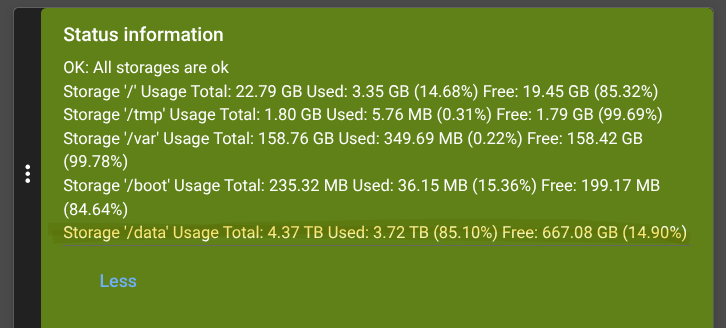
I also used the same script as the service and encounters the same problem:
$ /usr/lib/centreon/plugins//centreon_linux_snmp.pl --plugin=os::linux::snmp::plugin --mode=storage --hostname=$server --snmp-version='2c' --snmp-community='public' --storage='\/data|\/srv$|\/tmp$|\/var$|\/boot$|\/$' --name --regexp --display-transform-src='' --display-transform-dst='' --warning-usage='90' --critical-usage='95' --verbose --filter-perfdata='storage.space|used|free' --snmp-timeout=60
OK: All storages are ok | 'used_/'=3591811072B;0:22024337817;0:23247912140;0;24471486464 'used_/tmp'=6041600B;0:1738395648;0:1834973184;0;1931550720 'used_/var'=366907392B;0:153420831129;0:161944210636;0;170467590144 'used_/boot'=37908480B;0:222079795;0:234417561;0;246755328 'used_/data'=4092013166592B;0:4327453384704;0:4567867461632;0;4808281538560
Storage '/' Usage Total: 22.79 GB Used: 3.35 GB (14.68%) Free: 19.45 GB (85.32%)
Storage '/tmp' Usage Total: 1.80 GB Used: 5.76 MB (0.31%) Free: 1.79 GB (99.69%)
Storage '/var' Usage Total: 158.76 GB Used: 349.91 MB (0.22%) Free: 158.42 GB (99.78%)
Storage '/boot' Usage Total: 235.32 MB Used: 36.15 MB (15.36%) Free: 199.17 MB (84.64%)
Storage '/data' Usage Total: 4.37 TB Used: 3.72 TB (85.10%) Free: 667.08 GB (14.90%)
The /data folder is using the lvm 01-vg-data. in the volume group 01-vg there are 33Gb free to assign, but I think this isnt the problem
I tried to use the --help parameter in the centreon_linux_snmp.pl, but i cant find anything.
¿Whay can I do?

