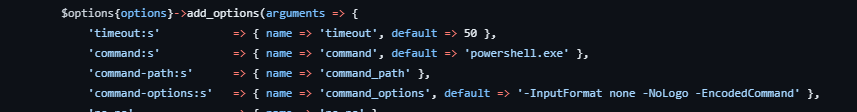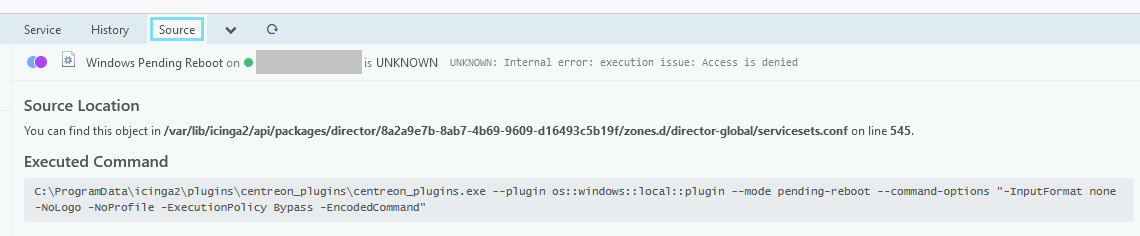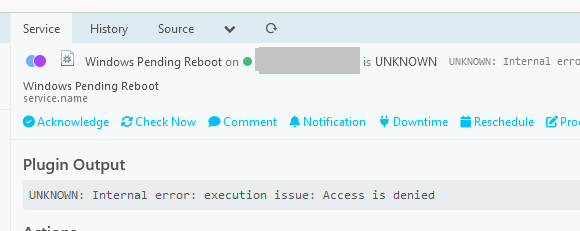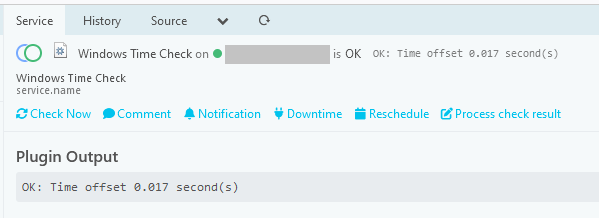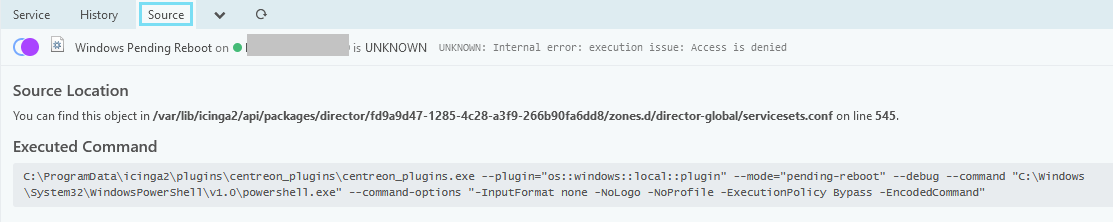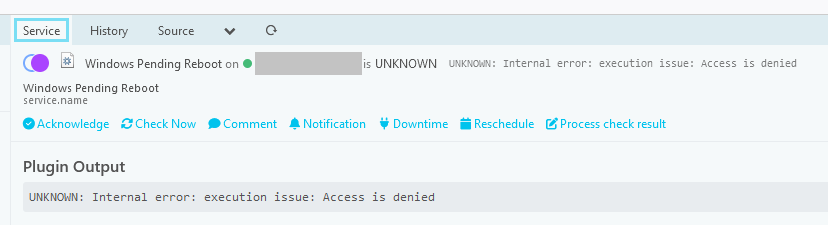Hello.
We are trying to use the executable file of the plugin centreon_plugins.exe (https://github.com/centreon/centreon-nsclient-build/releases/tag/20240711) on Windows Server 2022 together with the Icinga 2 for Windows agent. And we have a problem with this.
If we manually run cmd.exe as administrator and execute the command to call centreon_plugins.exe there, it works successfully:
C:\ProgramData\icinga2\plugins\centreon_plugins\centreon_plugins.exe --plugin os::windows::local::plugin --mode pending-reboot
OK: 'Microsoft Windows Server 2022 Standard': reboot pending is false [Windows Update: false][Component Based Servicing: false][SCCM Client: false][File Rename Operations: false][Computer Name Change: false]
The Icinga 2 for Windows agent service runs on behalf of Local System. Therefore, we try to run cmd.exe on behalf of Local System and execute the same command there. And it works successfully again.
But if we try to call the plugin via the Icinga 2 for Windows agent, we get the message "UNKNOWN: Internal error: execution issue: Access is denied"
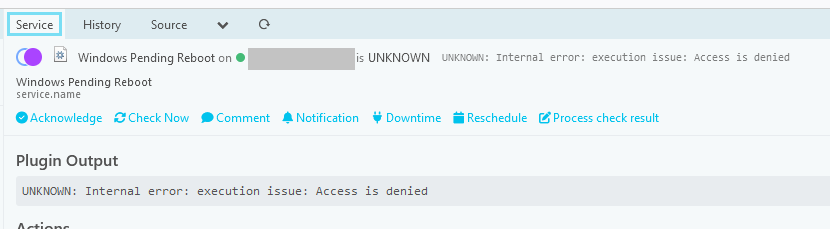
Please tell us how to debug this situation. We do not understand where the problem with the lack of rights occurs, because the Icinga 2 for Windows agent service runs with full rights, which means the plugin is called with full rights.