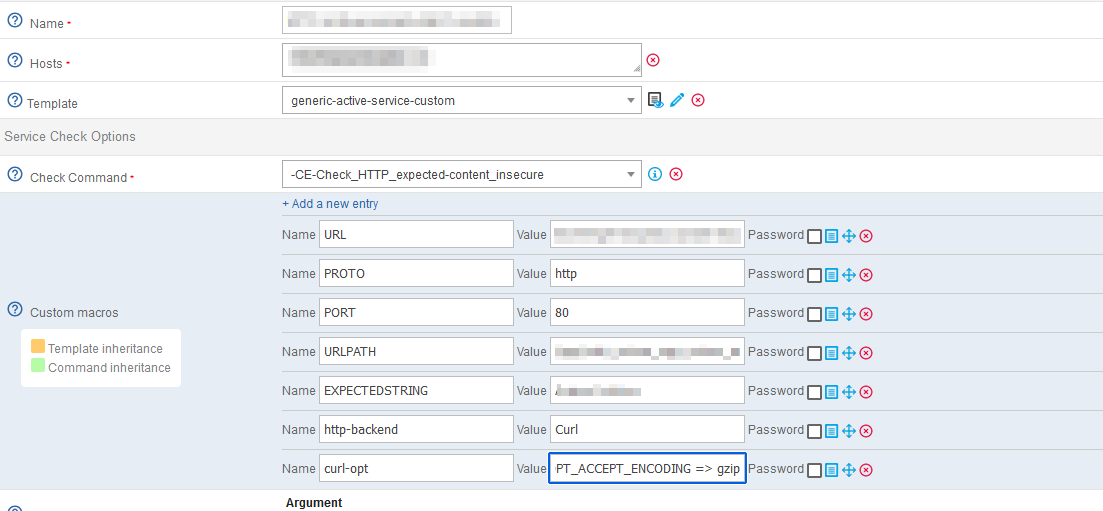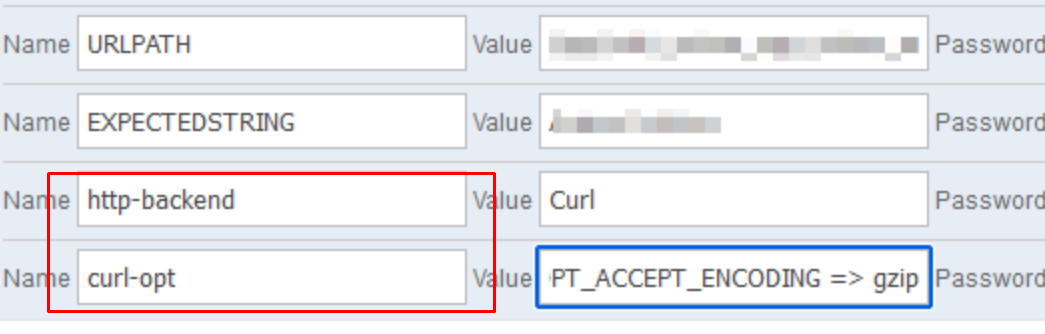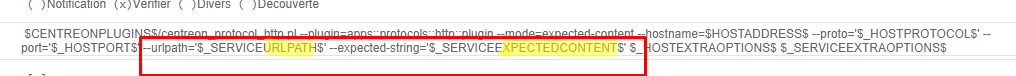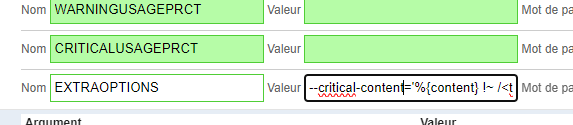Hello
Need a Help
How to interprate this comman
/usr/lib/centreon/plugins//centreon_protocol_http.pl --plugin=apps::protocols::http::plugin --mode=expected-content --hostname='******************l' --proto='http' --port='80' --urlpath='/app/*****************/' --critical-content='%{content} !~ /<title>**********<\/title>/mi' --http-backend='curl' --curl-opt='CURLOPT_ACCEPT_ENCODING => gzip'
OK: HTTP test(s) | 'size'=1183B;;;0; 'time'=0.042s;;;0;