Hello,
When upgrading to centreon 20.10 (from an old 2.4.4), i noticed that check_nrpe (4.0.0) wasn’t compatible with older Linux OS having older nrpe clients.
So i kept using the check_nrpe from the previous centreon and it works well.
Now, i am looking to update to centreon 22.10 but i know i will have the same issue.
The backward compatible options aren’t working.
The error is still “CHECK_NRPE: (ssl_err != 5) Error - Could not complete SSL handshake wit <IP>” and here’s the log from a nrpe client 2.15 with debug on :
nrpe[4852]: Connection from 10.5.236.21 port 2742
nrpe[4852]: Host address is in allowed_hosts
nrpe[4852]: Handling the connection...
nrpe[4852]: Error: Could not complete SSL handshake. 1
nrpe[4852]: Connection from ⚌⚌#027q closed
Here’s was i have tested so far : (check_nrpe 4.1.0 was compiled from sources)
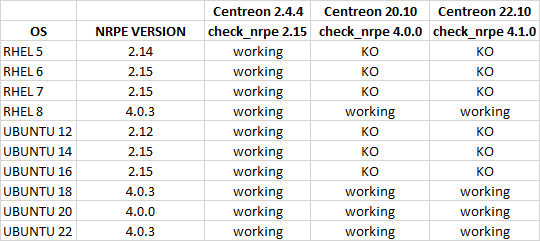
check_nrpe from versions 4.*, when not working with older nrpe client, were tried with various options as -2, -3 & -L ALL
How are we supposed to monitor old OS with check_nrpe if it isn’t compatible ?
Is the -2 option supposed to work with older nrpe 2.15 clients ?
I’ve seen that nrpe isn’t developped anymore as nagios switched to ncpa. It would mean a lot of works to switch from nrpe to ncpa (but they have clients for the old Linux and Unix OS) and i don’t even know if i can make it work with centreon.
Thanks.



