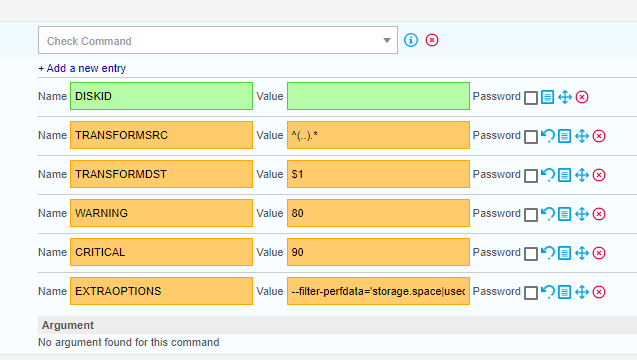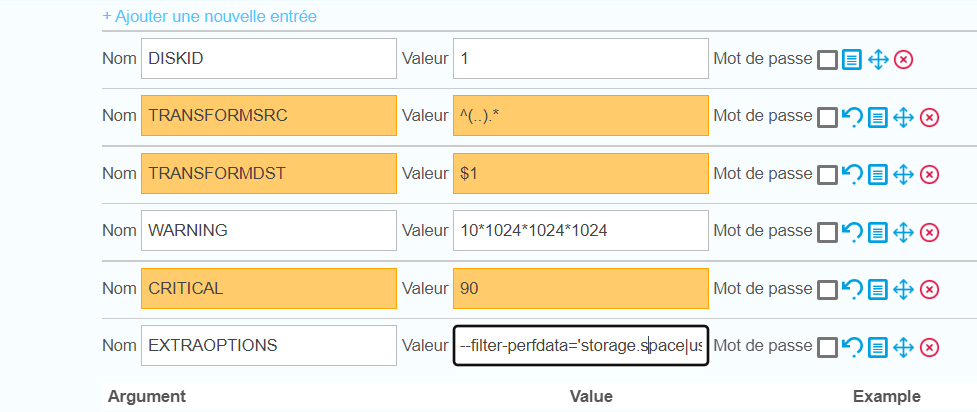(fr)
Bonjour,
J’aimerai savoir, si il est possible de mettre comme valeur pour la macro “WARNING”, une valeur en Go, et non un pourcentage pour un service qui est “OS-Windows-Disk-Generic-Id-SNMP” . Par exemple, remplacer la valeur de base qui est de 80(%),par 10Go par exemple.
L’idée est donc de remplacer la limite du WARNING par un nombre de Go a la place d’un pourcentage.
Malheureusement, je ne sais pas si c’est possible ou non, je m’en remet donc a vous.
Cordialement.
(en)
I would like to know if it is possible to set a value in Go, not a percentage, for the “WARNING” macro for a service which is “OS-Windows-Disk-Generic-Id-SNMP”. For example, replace the base value which is 80(%),by 10GB for example.
The idea is to replace the WARNING limit with a GB number instead of a percentage.
Unfortunately, I don’t know if that’s possible or not, so I’m in your hands.
Sincerely.