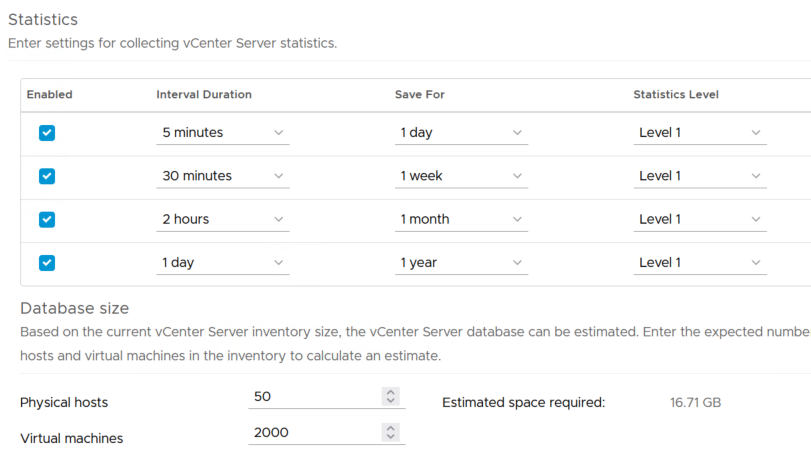Hello Team
I have just added few ESXi to the centreon. All monitored services are ok except ‘Esx-Memory’, which has status UNKNOWN with error: Cannot get counter 'mem.state.latest' for the sampling period '300' (counter level: 2, sampling level: 1) . I found some advise that it can be fixed in vcenter web client but i cannot find where to change value from 1 to 2 for ‘ mem.state.latest ‘ settings, which is responsible for this counter.