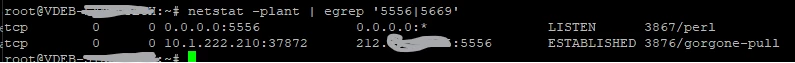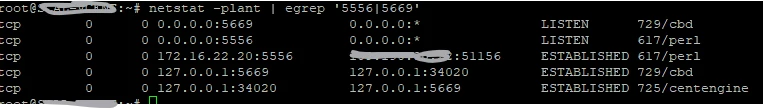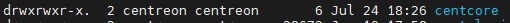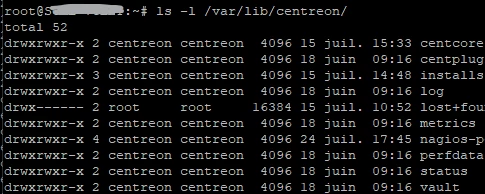bonjour,
j’ai terminé de configuré un collecteur et serveur central dans ma société sur 2 vm hyper v. elles communiquent correctement, j’ai installé dans une autre société un collecteur sur une vm en hyper v.
vu qu’ils ne sont pas du tout dans le même réseau. quelle manipulation dois je effectuer pour qu’ils puissent communiquer ensemble. les deux sociétés ont un parefeu watchguard et j’ai ouvert les ports nécessaires.
d’avance merci