Hello,
in the new version centreon 23.04 I installed the plugin nsclient (nrpe) for that it is necessary to install the plugin: "yum install centreon-nrpe3-plugin". or dnf install
but it doesn't find nrpe3 with version 23.04
hello
there were issue with repo and linux “9” a few weeks ago
what OS release do you use to install centreon ? (from iso, ova or package)
if you are using dnf/yum, can you show your repolist, if you use debian/ubuntu I don’t know.
my old centos 7 with 22.10 says this :
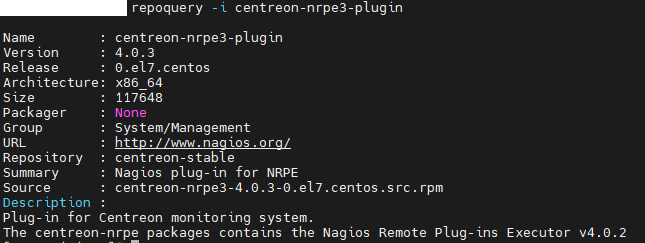
it’s an x86 package from centreon-stable and you can see the package here :
old repo centos7 22.10 Index of /standard/22.10/el7/stable/x86_64/RPMS (centreon.com)
new repo centos 7/22.10 Centreon official registry
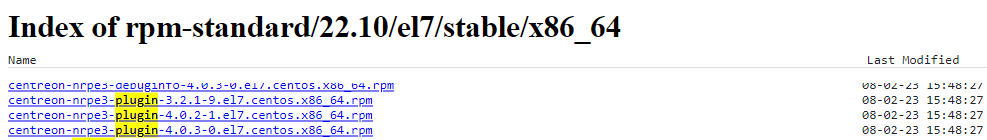
and they removed all 23.04 reference in the old repository (since I last posted about it)
if you browse the new Repo for 23.04
EL8 Centreon official registry
EL9 Centreon official registry
all the nrpe plugins are absent
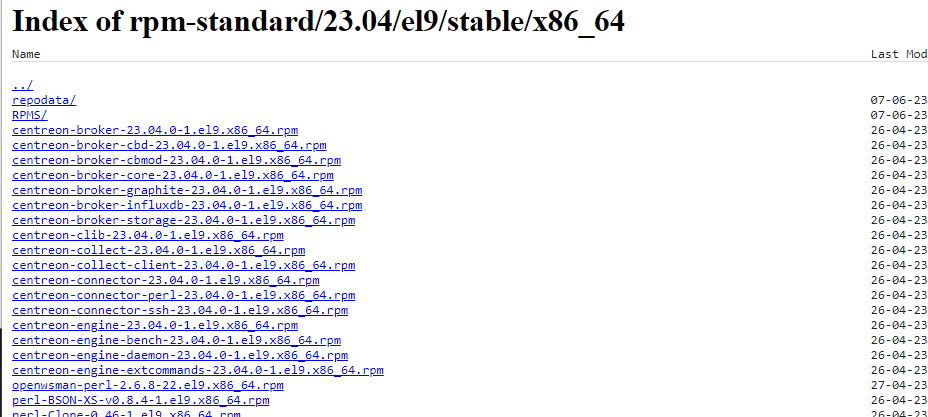
(no centreon plugins at all)
maybe the plugins in 23.04 are managed differently in another repository source, I didn’t install a 23.04 yet on my environments
but the documentation for 23.04 still says you need to install a package
I don’t see the nrpe3 deprecated like the old nrpe, so I don’t know, it was updated last year Monthly Monitoring Packs Releases - July 2022 - Centreon
A Centreonian available ? :)
hello
i installed “VirtualBox Virtual Machine (OVF)” 23.04 (Alma 8)
I’m ok with you with 22.10 , it’s ok for me
ha well... if there is a problem with 23.04, it should be fixed so noone else has the same problem,
I’m not sure a lot of people still use nrpe, I know i use only snmp for my linux as I don’t really need more features, or check_by_ssh in some rare case I need to run something locally
(that’s my personnal opinion, based on the few dozen pollers I manage and 99% windows/network, so I’m probably wrong on the nrpe usage :) )
best wait for a centreonian anwser, or maybe open a support case telling them you are missing a plugins before changing to a centreon version that will be obsolete faster
same here on debian and 23.04, ticket open 1 week ago with no answer.
Same here with RHELv8, there is no sign of nrpe3 for v23.04, the closest seems to be centreon-plugin-Applications-Protocol-Nrpe but that does not help nor is it mentioned in the docs. This is what a dnf list shows me:
>root@LULUXLINFPV003 ~]# dnf list \*nrpe\*
Updating Subscription Management repositories.
Last metadata expiration check: 1:38:06 ago on Tue 27 Jun 2023 13:08:09 CEST.
Installed Packages
centreon-pack-applications-dynamics-365-nsclient-05-nrpe.noarch 23.04.0-1.el8 @centreon-plugin-packs-stable-noarch
centreon-pack-applications-dynamics-ax-nsclient-05-nrpe.noarch 23.04.0-1.el8 @centreon-plugin-packs-stable-noarch
centreon-pack-applications-exchange-2010-nrpe.noarch 23.04.0-1.el8 @centreon-plugin-packs-stable-noarch
centreon-pack-applications-exchange-nrpe.noarch 23.04.0-1.el8 @centreon-plugin-packs-stable-noarch
centreon-pack-applications-mscs-nrpe.noarch 23.04.0-1.el8 @centreon-plugin-packs-stable-noarch
centreon-pack-applications-netbackup-nrpe.noarch 23.04.0-1.el8 @centreon-plugin-packs-stable-noarch
centreon-pack-applications-quadstor-nrpe.noarch 23.04.0-1.el8 @centreon-plugin-packs-stable-noarch
centreon-pack-applications-varnish-nrpe.noarch 23.04.0-1.el8 @centreon-plugin-packs-stable-noarch
centreon-pack-applications-veeam-nrpe.noarch 23.04.0-1.el8 @centreon-plugin-packs-stable-noarch
centreon-pack-applications-webservers-iis-nrpe.noarch 23.04.0-1.el8 @centreon-plugin-packs-stable-noarch
centreon-pack-hardware-storage-emc-symmetrix-nrpe.noarch 23.04.0-1.el8 @centreon-plugin-packs-stable-noarch
centreon-pack-infrastructure-active-directory-nrpe.noarch 23.04.0-1.el8 @centreon-plugin-packs-stable-noarch
centreon-pack-operatingsystems-linux-nrpe.noarch 23.04.0-1.el8 @centreon-plugin-packs-stable-noarch
centreon-pack-operatingsystems-linux-nrpe3.noarch 23.04.0-1.el8 @centreon-plugin-packs-stable-noarch
centreon-pack-operatingsystems-windows-nrpe.noarch 23.04.0-1.el8 @centreon-plugin-packs-stable-noarch
centreon-pack-operatingsystems-windows-nsclient-05-nrpe.noarch 23.04.0-1.el8 @centreon-plugin-packs-stable-noarch
centreon-pack-virtualization-hyperv-2012-nrpe.noarch 23.04.0-1.el8 @centreon-plugin-packs-stable-noarch
centreon-plugin-Applications-Protocol-Nrpe.noarch 20230608-122119.el8 @centreon-plugins-23.04-stable-noarch
Available Packages
nagios-plugins-nrpe.x86_64 4.1.0-2.el8 epel
nrpe.x86_64 4.1.0-2.el8 epel
nrpe-selinux.x86_64 4.1.0-2.el8 epel
hi
you can use this :
dnf install https://yum.centreon.com/standard/22.10/el8/stable/x86_64/RPMS/centreon-nrpe3-plugin-4.0.3-0.el8.x86_64.rpm
the plugin is not ready for V23.04
Can someone at Centreon please respond to this because they should stop “selling” the upgrade to v23 everywhere you look on their websites and by email, until things like this are resolved?
Just for info, we use it for Windows monitoring, as a) SNMP is not an option if you have to use v3 without 3rd party costs, b) WSMAN is a nightmare to administer
all my windows are monitored with that, it takes a few things to set up in your nsclient.ini and in your host template, but no dependency on nrpe (still need nsclient on windows)
[/settings/WEB/server]
; ALLOWED HOSTS - A coma separated list of allowed hosts. You can use netmasks (/ syntax) or * to create ranges.
allowed hosts = X.X.X.X, toto.local
;CACHE ALLOWED HOSTS - If host names (DNS entries) should be cached, improves speed and security somewhat but won’t allow you to have dynamic IPs for your Nagios server.
cache allowed hosts = false
; PORT NUMBER - Port to use for REST API.
port = 5443s
;PASSWORD - Password used to authenticate against server
password = abcde
; CERTIFICATE - Ssl certificate to use for the ssl server
certificate = ${certificate-path}/certificate.pem
(not sure about the certicate path, I don’t have one but I should, it is invalid so the check ignore ssl error)
your template should include these 4 macro (based on the config above)
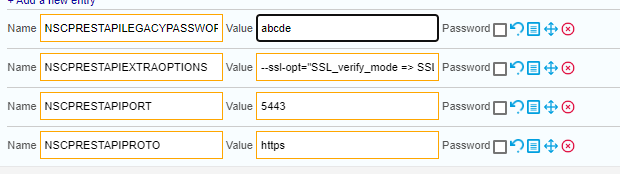
I’m not saying it’s an easy change to do, both nrpe and restapi talk to NSCLIENT and return the same thing but there may be issue (like with unicode characters, there are workaround on this forum)
and you probably will lose historical data if you redeploy all the host template,
but if you change each service from the nrpe template to the restapi template, and prepare the host to use the nsclient-restapi with the macro and WITHOUT the option to create the service automatically, this should not recreate the service, keep the ID and the historical perfdata
I tried adding the discovery for separate disks but there are no built-in commands for some of the macros required, and I don’t have time to customise something that should already exist. I was expecting NRPE and RestAPI to be identical other than the connection method.
ahh I hate that global check
and the autodiscover is indeed missing with nsclient restapi
but it is easily doable, in a few operations :
create 2 discovery command, 1 discover, 1 macro,
create a rule with a few tweaks to format the name, loosely inspired from this Découverte auto des disques | L'atelier de Kermith (sugarbug.fr) (in french)
here is the discovery command :
OS-Windows-NSClient05-Restapi-Disks-Discover-xxx
$CENTREONPLUGINS$/centreon_nsclient_restapi.pl --plugin=apps::nsclient::restapi::plugin --mode=query --hostname='$HOSTADDRESS$' --port='$_HOSTNSCPRESTAPIPORT$' --proto='$_HOSTNSCPRESTAPIPROTO$' --legacy-password='$_HOSTNSCPRESTAPILEGACYPASSWORD$' $_HOSTNSCPRESTAPIEXTRAOPTIONS$ --command=check_centreon_plugins --arg="os::windows::local::plugin" --arg="list-storages" --arg=" --disco-show" --timeout=60
you need a macro command, but it won’t work without specifying a specific hostname accessible from the central, you don’t really need this but it will make an error message on the macro page, not really problematic in effect for the “discovery” function
OS-Windows-NSClient05-Restapi-Disks-Macro-xxx
$CENTREONPLUGINS$/centreon_nsclient_restapi.pl --plugin=apps::nsclient::restapi::plugin --mode=query --hostname='$HOSTADDRESS$' --port='$_HOSTNSCPRESTAPIPORT$' --proto='$_HOSTNSCPRESTAPIPROTO$' --legacy-password='$_HOSTNSCPRESTAPILEGACYPASSWORD$' $_HOSTNSCPRESTAPIEXTRAOPTIONS$ --command=check_centreon_plugins --arg="os::windows::local::plugin" --arg="list-storages" --arg=" --disco-format"
(i put -xxx in case centreon release a new PP with this name in the future, just in case, you can put whatever you want)
then a new rule named
OS-Windows-NSClient05-Restapi-Disk-Usage-xxx
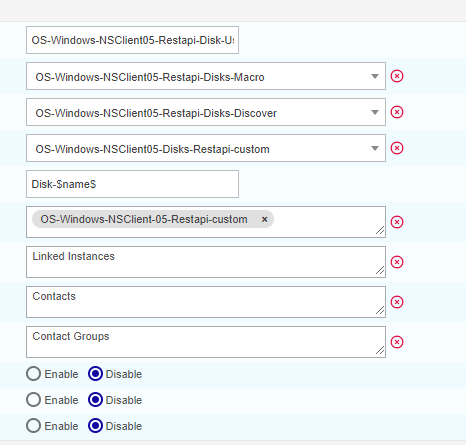
select the right command, service template, and host template as shown here
the service display name : Disk-$name$
then add 2 exclusions and 1 macro (notice the error message because the macro command is not working)
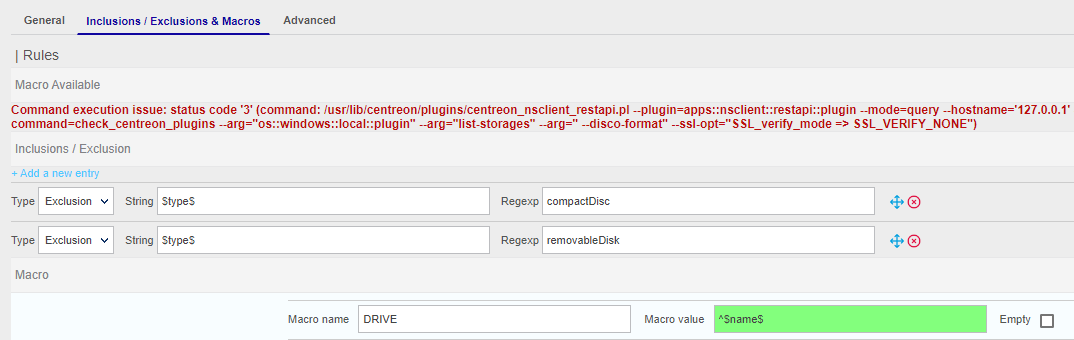
exclusion :
$type$ => compactDisc
$type$ => removableDisk
Macro
DRIVE => ^$name$
and in advanced create 2 rules
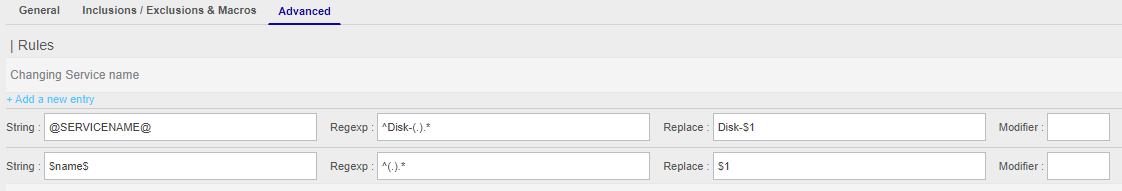
@SERVICENAME@ ==> ^Disk-(.).* ==> Disk-$1
$name$ ==> ^(.).* ==> $1
and voila, 5 minutes and it should work like that :
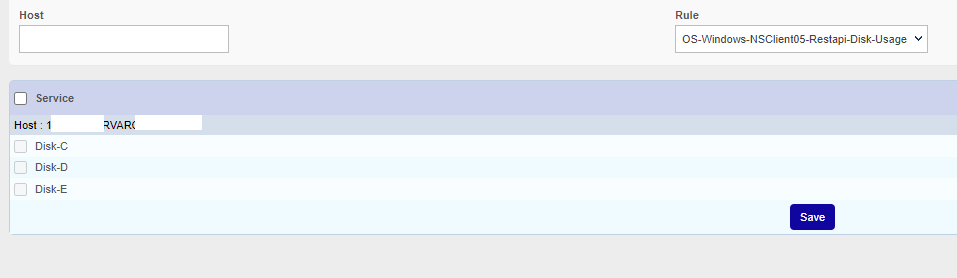
beware, it is strangely long to discover, and you sometime get timeouts, so increase the timeout in the discover command, i put 60
FTR, there is an internal ticket for the “… packages in 23.04 repositories”
Reply
Login to the community
No account yet? Create an account
Enter your E-mail address. We'll send you an e-mail with instructions to reset your password.

