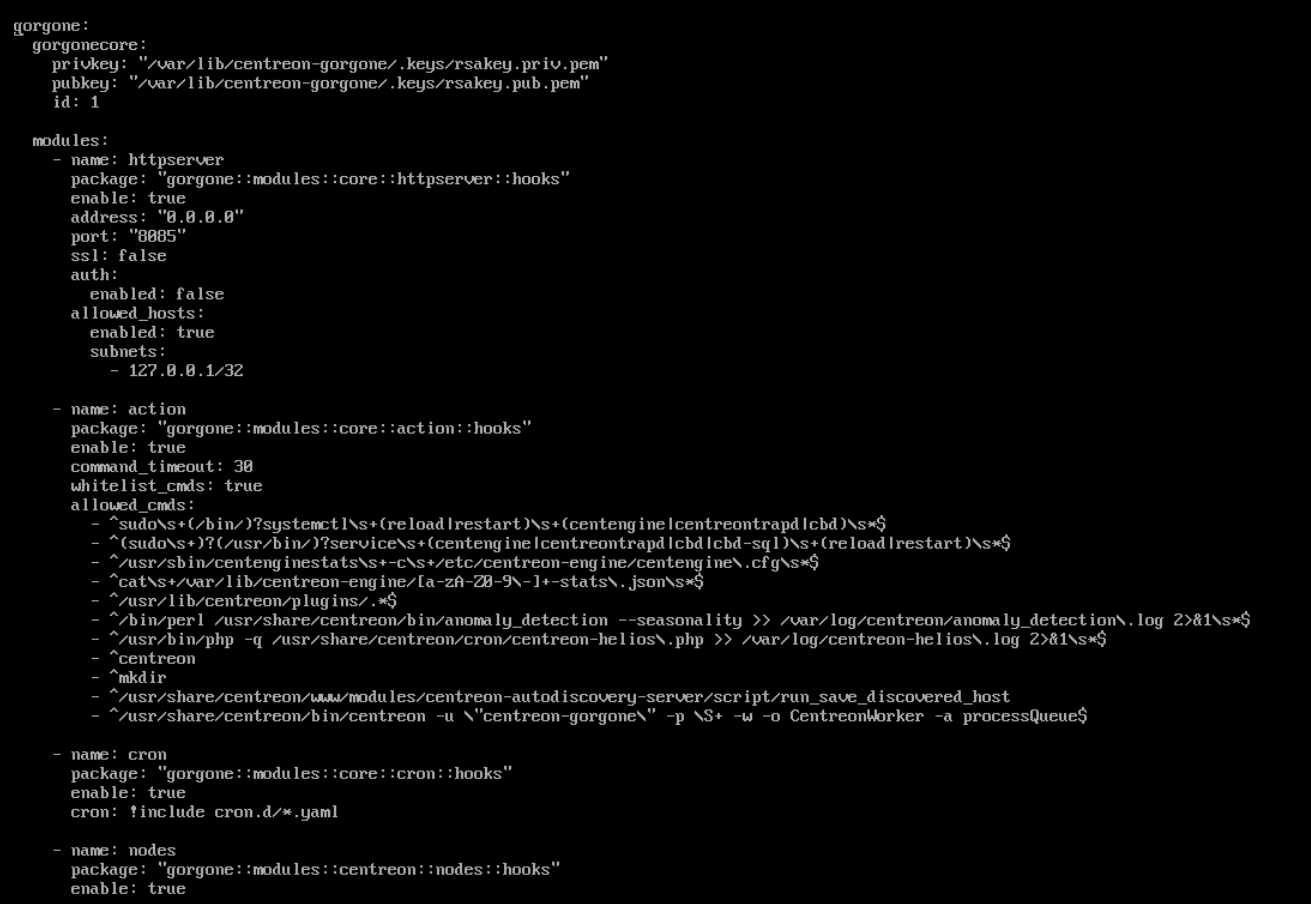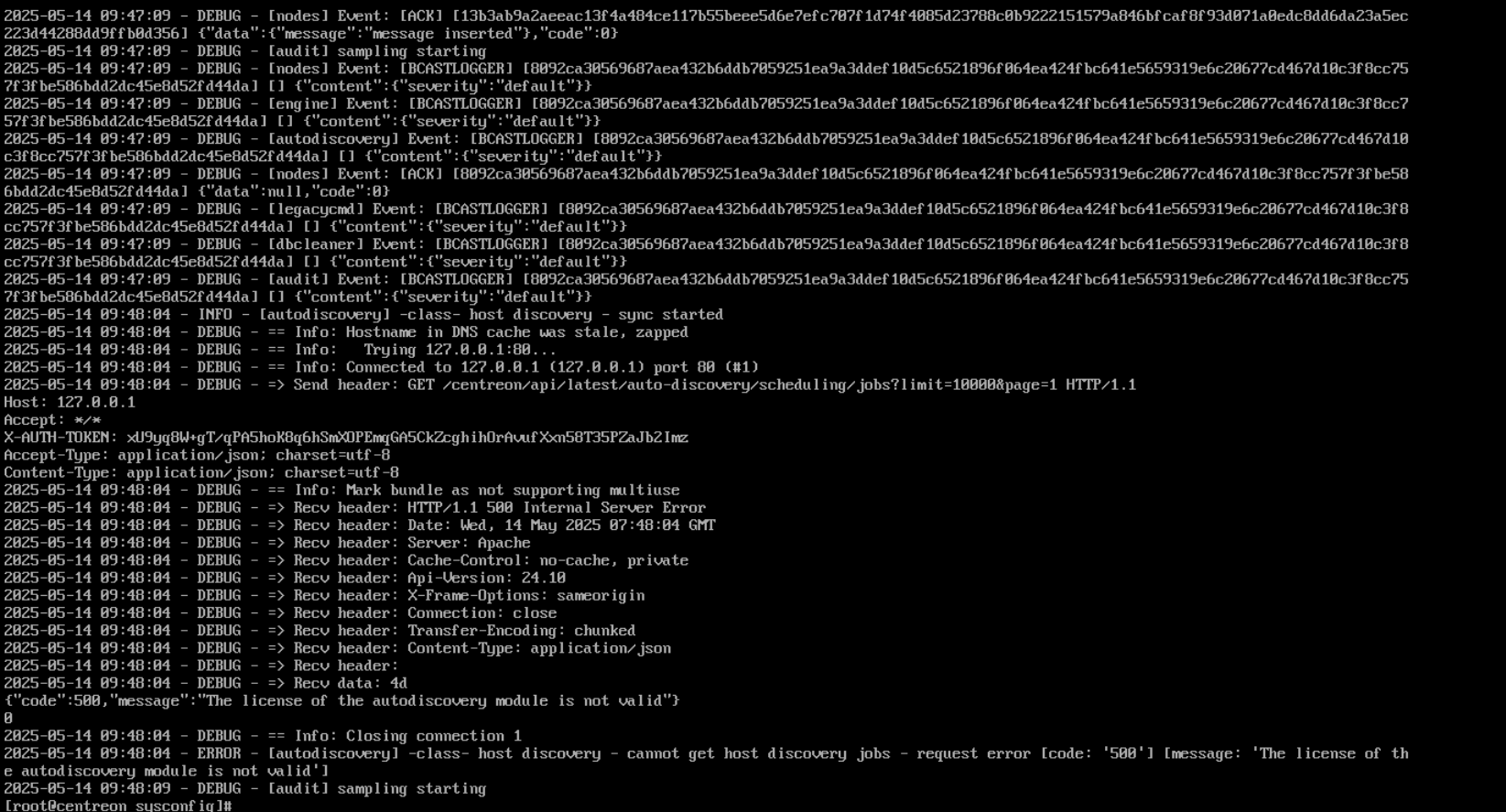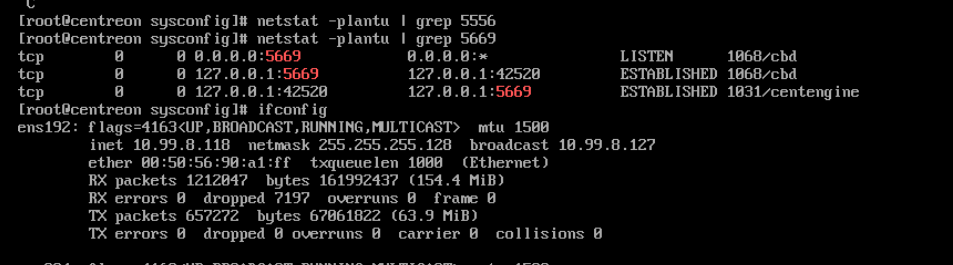Hello everyone I had deployed a machine as a poller and connected it to centreon, then later i exported it to a different network and wanted to attach it to a different centreon server, however the command “/usr/share/centreon/bin/registerServerTopology.sh -u admin -t poller -h 192.168.0.1 -n poller-1’ was run succesfully and I could see the poller in the list when I went to add it, however when It came to the gorgoned file I click to copy the contents and I see the error above, I’m unsure what I’m supposed to do, I deleted the old gorgoned file and restarted the service on both the central and the poller, and redeployed the poller and added it again, still same issue, I’m unsure what I should do, I also deleted the log files and the key files:
rm -rf /var/lib/centreon-gorgone/.keys
rm -rf /var/log/centreon-gorgone/*