I would like to display some information from my Centreon on an HTML page, but an error persists in my browser console. Here is the error and my JavaScript code.
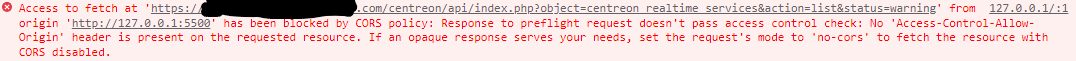
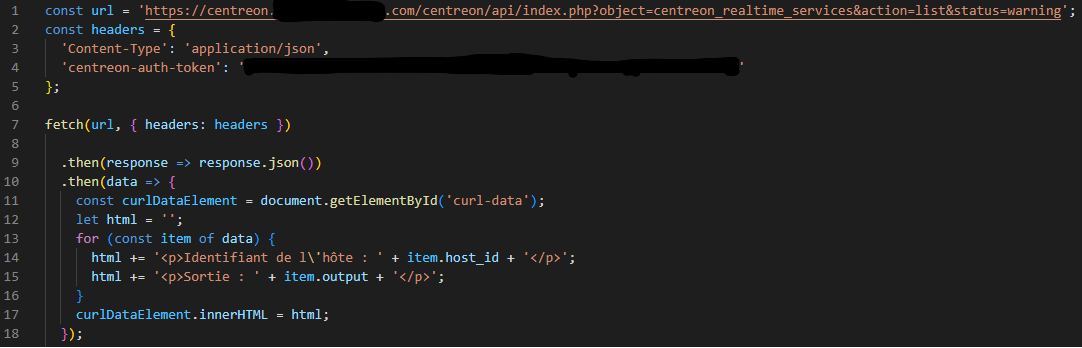
I would like to display some information from my Centreon on an HTML page, but an error persists in my browser console. Here is the error and my JavaScript code.
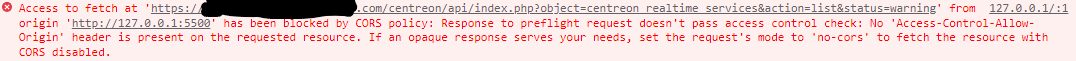
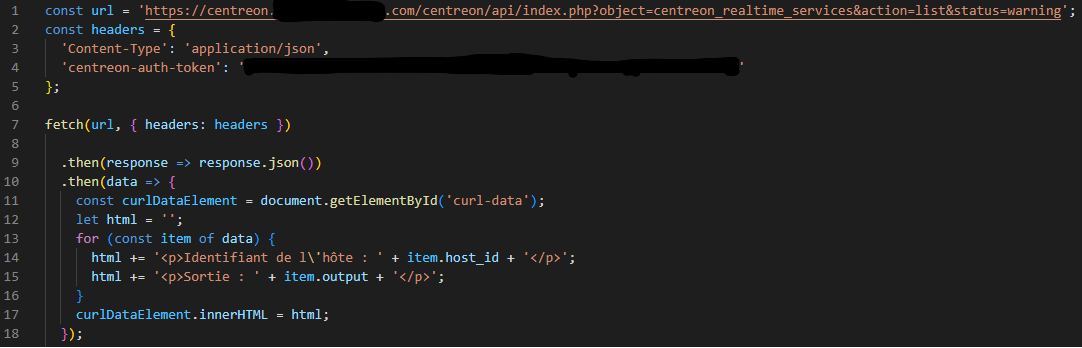

Header set X-Frame-Options: "ALLOW-FROM http://your.url.com/"

In this case probably ask the admin/owner as they have to decide the CORS policy
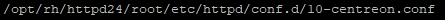
I added the line you specified:
Header set X-Frame-Options: "ALLOW-FROM http://192.168.100.40/"
However, it doesn't work and I don't understand why I can access the WEB interface but not the API.
I asked the Admin/Owner but they don't know any more than I do.

 🥳
🥳 
No account yet? Create an account
Enter your E-mail address. We'll send you an e-mail with instructions to reset your password.