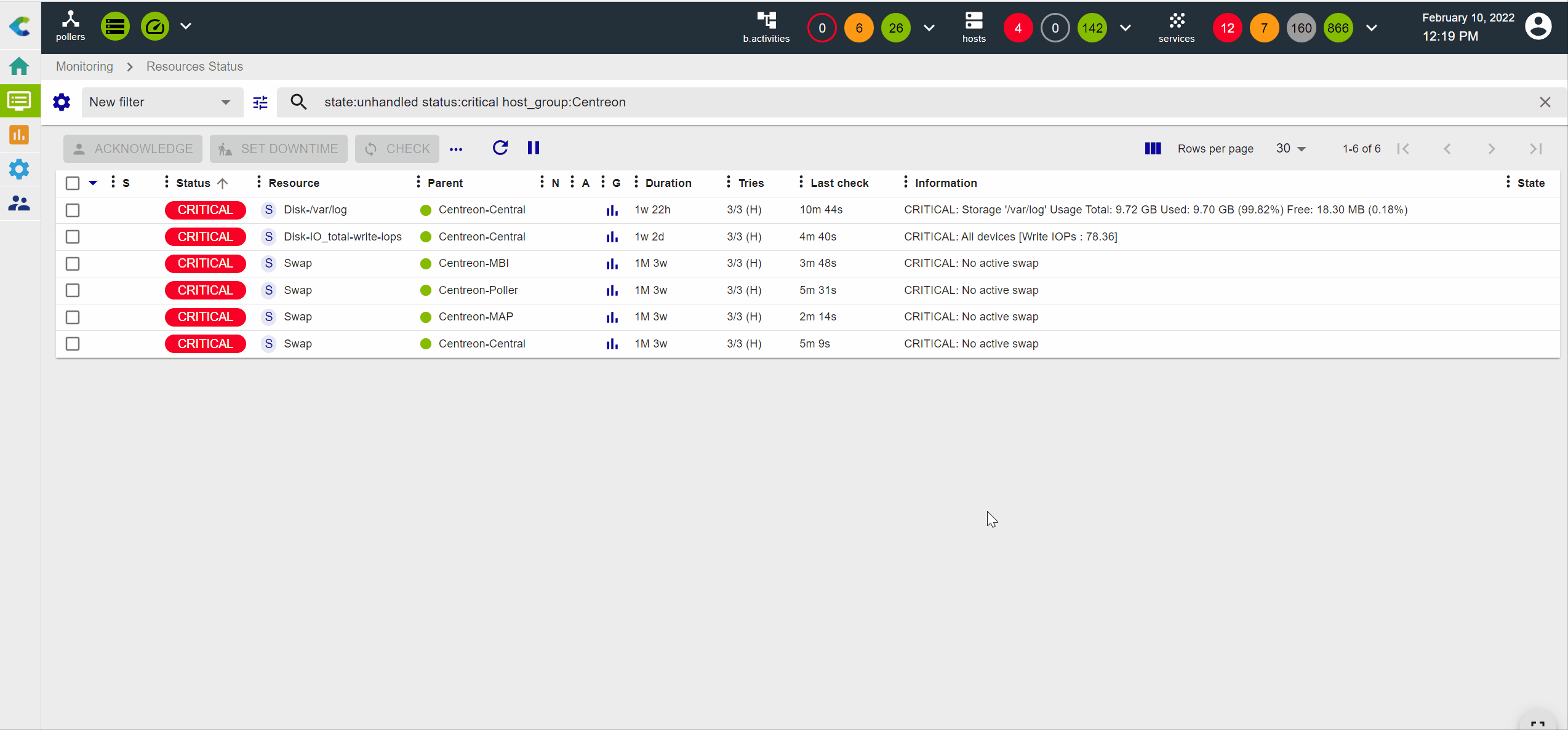Hello,
I’m new on Centreon’s administration, and really surprised by the click number needed to export configuration on pollers. If I’m not wrong (on 21.10) :
- Click pollers
- Click configure pollers
- Click name of the poller(s) to update
- Click Export configuration
- Click Move Export Files
- Click Restart Monitoring Engine
- Click Export
Is it the correct procedure, or is it possible to simplify it, with a clapi script or anything else ?
Thanks to the community
Pierre