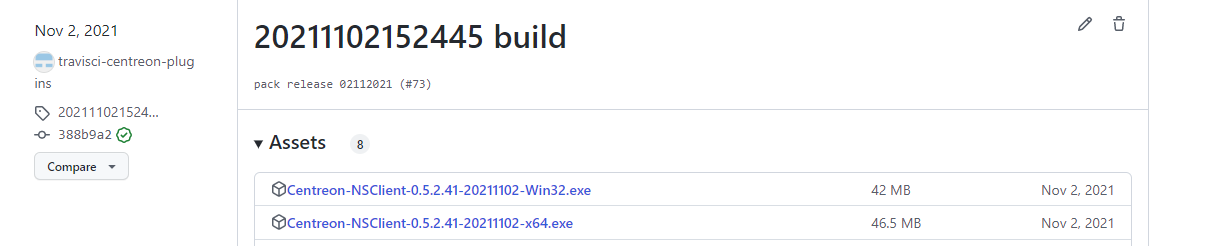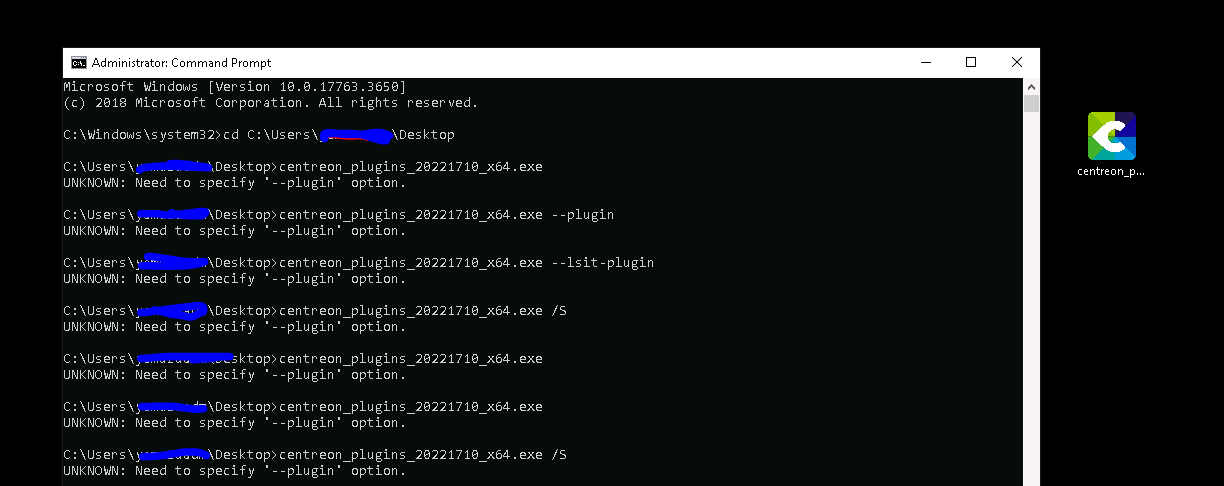Hello trying to install NSClient++ on my WS 2019 and 2016 but nothing, a just have a commande prompt for couple of minute and some error “UNKNOW : Need to specify ‘--plugin’ option.”
I try it with silent install but same thing
If anyone has an idea, thank you



 I get this error UNKNOW : Need to specify ‘--plugin’ option.”
I get this error UNKNOW : Need to specify ‘--plugin’ option.”