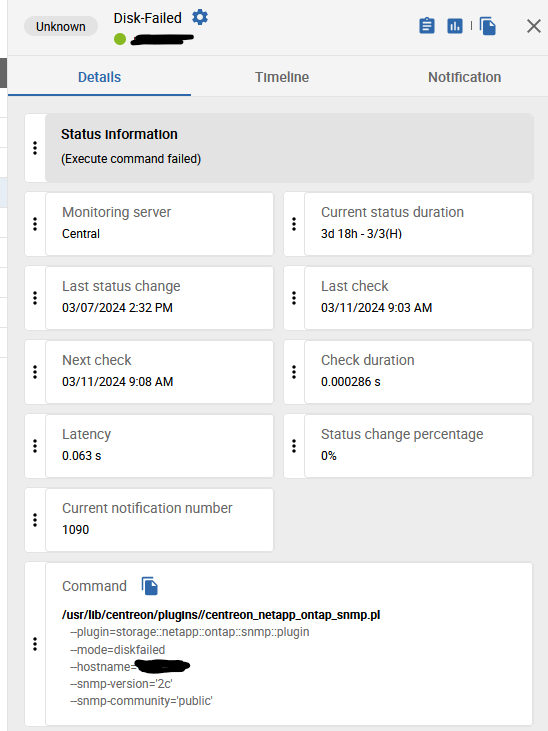Hello
“Execute command failed” usually means you forgot to install the “plugin” (not the plugin pack on the central, but command itself on the poller)
look at the online help of the netapp snmp plugin, there is a command line (yum/dnf/apt install) on the page
NetApp Ontap SNMP | Centreon Documentation
you can check if it is that by copying the command line (from your last screenshot, at the bottom there is a copy button) and execute that in ssh on your poller.
in command line do “su centreon-engine” then paste the command and check what is the error returned,
for me it failed too becaude i got UNKNOWN: SNMP GET Request: Timeout
i try :
- snmpget and snmpwalk and that works (get results from devices so snmp is well configured and network port allowed)
- --snmp-timeout 5 | 10 | 30
- --debug and --verbose
i still get the the timeout
then i add --snmp-autoreduce and i get results