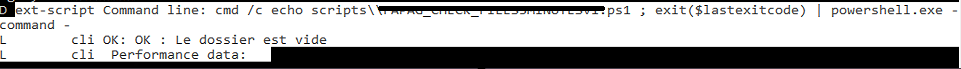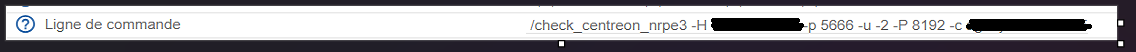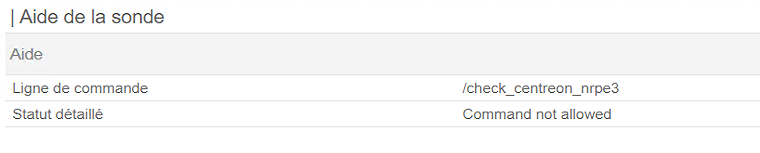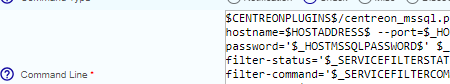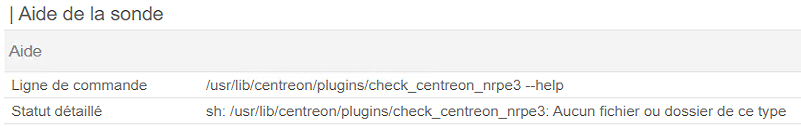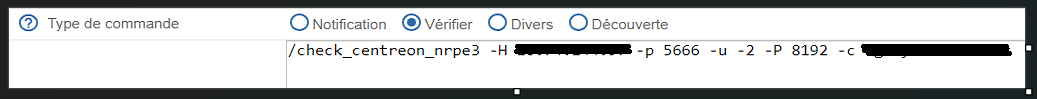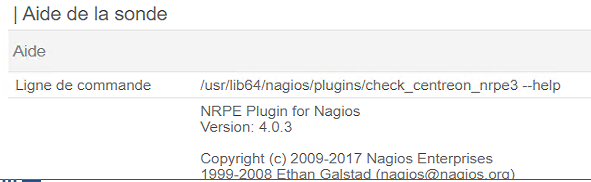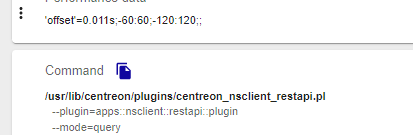Bonjour,
Nous avions un controle via NRPE qui fonctionnait sans probleme.
Ce controle exécutait un script Powershell.
Le fichier nsclient a été modifié pour accepter les scripts externes.
Nous avons voulu tester avec NRPE3 et impossible de le faire fonctionner.
Nous avons ce retour :
CHECK_NRPE STATE CRITICAL: Socket timeout after 30 seconds.
Même en agrandissant le Timeout, le résultat est le même.
Voici la commande :
./check_centreon_nrpe3 -H HOST -p 5666 -t 30 -c eventps1
Faut il quelque chose de spécial pour utiliser NRPE3 ?
Merci d’avance de votre aide.
Good morning,
We had control via NRPE which worked without problem.
This control executed a Powershell script.
The nsclient file has been modified to accept external scripts.
We wanted to test with NRPE3 and couldn't get it to work.
We have this feedback:
CHECK_NRPE STATE CRITICAL: Socket timeout after 30 seconds.
Even if you enlarge the Timeout, the result is the same.
Here is the command :
./check_centreon_nrpe3 -H HOST -p 5666 -t 30 -c eventps1
Do I need anything special to use NRPE3?
Thank you in advance for your assistance.