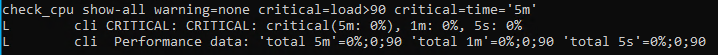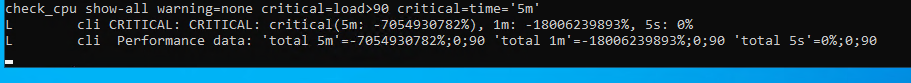hello
we recently deployed some hyper-v node
they are running windows 2022 with centreon-nsclient 5.2.41 and they have more than 64 thread
the cpu check return abnormal value :
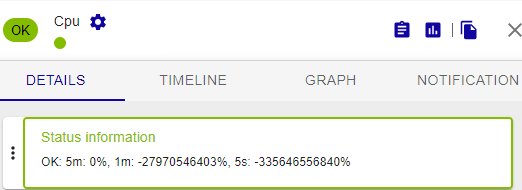
this is probably a bug from the NSClient program, but has anyone encountered this problem and managed to fix it?
Thanks in advance