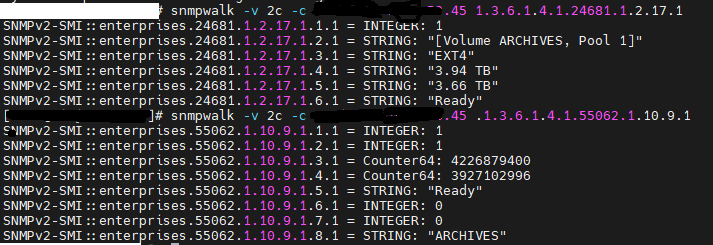Bonjour,
Nous avons usage du plugin QNAP pour la première fois mais rencontrons 2 problèmes :
- L’unité associé au service supervisant usage de la capacité mémoire est le GB, or nos remontés ont pour unité réel le TB/To
=> Où pourrions-nous modifier cette unité associé par défaut ? - Le service Hardware-Global qui a pour option --component='.*' semble nécessiter connaîte la MIB
- Ai-je raison ?
Il est en état UNKNOWN :
=> Pourquoi n’arrive-t-il pas à trouver l’arborescence de la MIB ?
=> Comment le lui indiquer ?
Merci d’avance pour vos retours,
FM