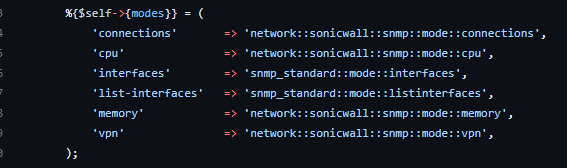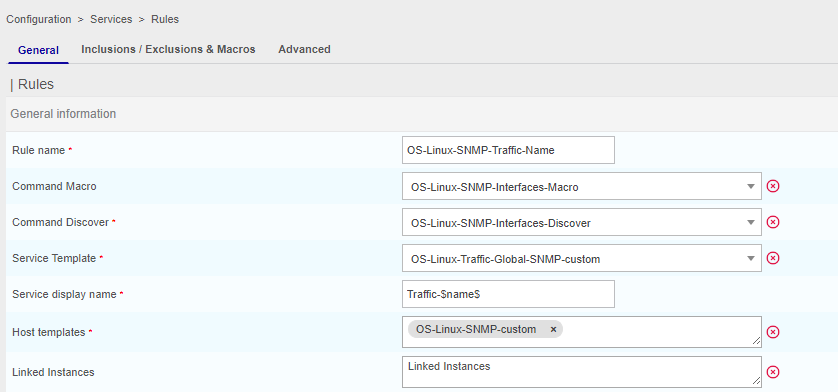Bonjour à tous,
J’ai besoin de monitorer certaines interfaces de mon firewall sonicwall, j’ai donc effectué l’installation du plugin pack sonicwall. tout est OK pour le CPU, la RAM, par contre il n’y a pas de template pour les interfaces.
J’ai listé les modes acceptés par le plugin et ai vu qu’il était capable de checker les interfaces (mode=interfaces). J’ai lancé la commande suivante dans mon poller :
/usr/lib/centreon/plugins//centreon_sonicwall_snmp.pl --plugin=network::sonicwall::snmp::plugin --mode=interfaces --interface='2,3,4,5,6,24,25,26,27,28' --hostname=x.x.x.x --snmp-version='2c' --snmp-community='xxxxxxxxxx' --verbose
J’obtiens bien le statut de chacune de ces interfaces, par contre, je suis incapable de traduire cette commande en macros et générer un template de service…
Je me suis penché sur la doc mais je n’arrive pas à traduire cette commande, si quelqu’un pouvait m’aiguiller, je suis nouveau sur Centreon et n’ai pas encore les bons réflexes…
merci à tous.