Hello
I have this 100G interface that I want to monitor for capacity 50|100GE8/0/0'
I get the return below with no value that centreon graphs. Can someone please help
I suspect i is because of the name of the interface
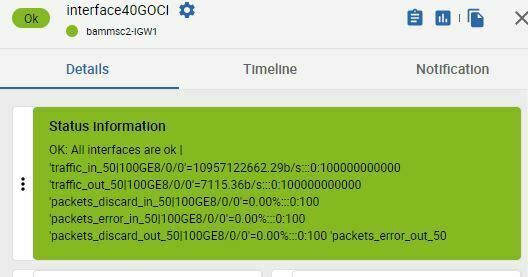
Hello
I have this 100G interface that I want to monitor for capacity 50|100GE8/0/0'
I get the return below with no value that centreon graphs. Can someone please help
I suspect i is because of the name of the interface
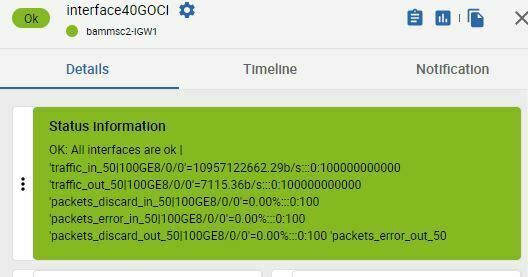
hello,
in the detail pane of this service there should a command line with all the parameters used for this check
this would help greatly if you could provide that as you didn’t say what hardware you are monitoring and which plugin pack you are using.
what you have in the status information should only be the text left of the pipe “|” caracter
and everything after the pipe should go in a performance data section like this :
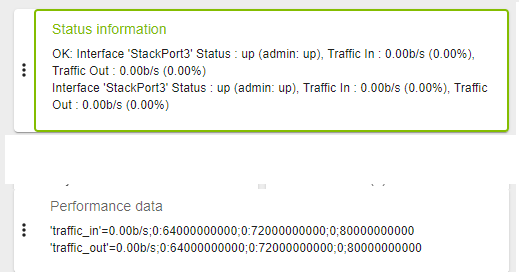
what could happen is that there is a problem in the formatting of the output of the check command and maybe there is a disruption, like an additionnal “newline” somewhere
if you can, also provide a screenshot of the manual execution of the command in a shell of the poller
i’m realizing something also, there is a pipe “|” in the interface name!! what sorcery is that?
this may be the cause, I always encountered switch with / in the name, but for a dual speed port having a pipe in the name, that’s need some transformation I guess
(if you can also use the plugin in the command line and do “--list-mode” there should be a mode “list-interfaces” this should list you all the interface you can use with snmp, maybe there is another name listed here, or an id instead of the name you could use, to use --mode=list-interfaces, you will need to tweak the command line, remove all parameters not needed and keep the host and snmp information)
Hello Guys
I got the solution and thanks for your quick replies just add a space beofre the pipe 50 |100GE8/0/0'.
I dont know why manufactures give such a name to an interface :-)
/usr/lib/centreon/plugins//centreon_cisco_standard_snmp.pl
--plugin=network::cisco::standard::snmp::plugin
--mode=interfaces
--hostname='10.18.5.49'
--snmp-version='2c'
--snmp-community='adminnms2'
--interface=
50
|
100GE8/0/0' --name --add-status --add-traffic --add-errors --units-traffic='' --units-errors='' --units-cast='' --oid-filter='IFNAME' --oid-display='ifDesc' --warning-status='' --critical-status='' --warning-in-traffic='85' --critical-in-traffic='90' --warning-out-traffic='' --critical-out-traffic='' --warning-in-discard='' --critical-in-discard='' --warning-in-error='' --critical-in-error='' --warning-out-discard='' --critical-out-discard='' --warning-out-error='' --critical-out-error='' --warning-in-traffic-limit='' --critical-in-traffic-limit='' --warning-out-traffic-limit='' --critical-out-traffic-limit='' --warning-in-crc='' --critical-in-crc='' --warning-in-fcserror='' --critical-in-fcserror='' --warning-in-ucast='' --critical-in-ucast='' --warning-in-bcast='' --critical-in-bcast='' --warning-in-mcast='' --critical-in-mcast='' --warning-out-ucast='' --critical-out-ucast='' --warning-out-bcast='' --critical-out-bcast='' --warning-out-mcast='' --critical-out-mcast='' --warning-speed='' --critical-speed='' --warning-in-volume='' --critical-in-volume='' --warning-out-volume='' --critical-out-volume='' --warning-total-port='' --critical-total-port='' --warning-total-admin-up='' --critical-total-admin-up='' --warning-total-admin-down='' --critical-total-admin-down='' --warning-total-oper-up='' --critical-total-oper-up='' --warning-total-oper-down='' --critical-total-oper-down='
also the output of the cli command
/usr/lib/centreon/plugins//centreon_cisco_standard_snmp.pl --plugin=network::cisco::standard::snmp::plugin --mode=interfaces --hostname='10.18.5.49' --snmp-version='2c' --snmp-community='adminnms2' --interface='50 |100GE8/0/0' --name --add-status --add-traffic
OK: Interface '50|100GE8/0/0' Status : up (admin: up), Traffic In : 12.40Gb/s (12.40%), Traffic Out : 7.83Kb/s (0.00%) | 'traffic_in'=12398514331.52b/s;;;0;100000000000 'traffic_out'=7826.24b/s;;;0;100000000000
No account yet? Create an account
Enter your E-mail address. We'll send you an e-mail with instructions to reset your password.