Bonjour,
Connaissez-vous un moyen de superviser un FortiAP avec Centreon ?.
Merci d’avance pour votre aide.
Bonjour,
Connaissez-vous un moyen de superviser un FortiAP avec Centreon ?.
Merci d’avance pour votre aide.
hello
the fortinet AP plugin was included previously in the "fortinet fortigate snmp” plugin, but it is not in the description anymore which is surprising (I didn’t see a release note about that)
try to run that command on a poller with the fortigate plugin installed
/usr/lib/centreon/plugins/centreon_fortinet_fortigate.pl --plugin=network::fortinet::fortigate::snmp::plugin --list-mode
there should be a mode called “ap-usage”, if it is there then you can reproduce what I did below :
if you run the command with --mode=ap-usage with the snmp setting of your fortinet you get all stats for all ap managed by the fortigate appliance, example
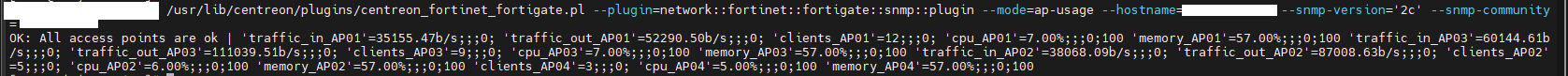
that can be ok for you, and you can stop here, and create a custom command that call the ap-usage mode (copy and adapt an existing fortigate snmp command)
if you want individual service and hosts for each AP, then here is what I did : create a few custom commands with 2 filters
--filter-name <== get the stats for only one specific AP
--filter-perfdata <== get a specific metric :
each commands looks like that, just changing the last parameters
$CENTREONPLUGINS$/centreon_fortinet_fortigate.pl --plugin=network::fortinet::fortigate::snmp::plugin --mode=ap-usage --hostname=$HOSTADDRESS$ --snmp-version='$_HOSTSNMPVERSION$' --snmp-community='$_HOSTSNMPCOMMUNITY$' --filter-name='$_HOSTAPNAME$' --filter-perfdata='clients'and “status” command that tells me the status of the AP with no metrics
$CENTREONPLUGINS$/centreon_fortinet_fortigate.pl --plugin=network::fortinet::fortigate::snmp::plugin --mode=ap-usage --hostname=$HOSTADDRESS$ --snmp-version='$_HOSTSNMPVERSION$' --snmp-community='$_HOSTSNMPCOMMUNITY$' --filter-name='$_HOSTAPNAME$' --output-ignore-perfdata
I then created 5 service template, one for each command, and finally a host template where I set the AP name with the macro $_HOSTAPNAME$
and I changed the “host check command” to the Status one, as by default the ping is only for the firewall host
then you can deploy the host template, setting the ip and community of the firewall and just having to input the AP Name in the macro
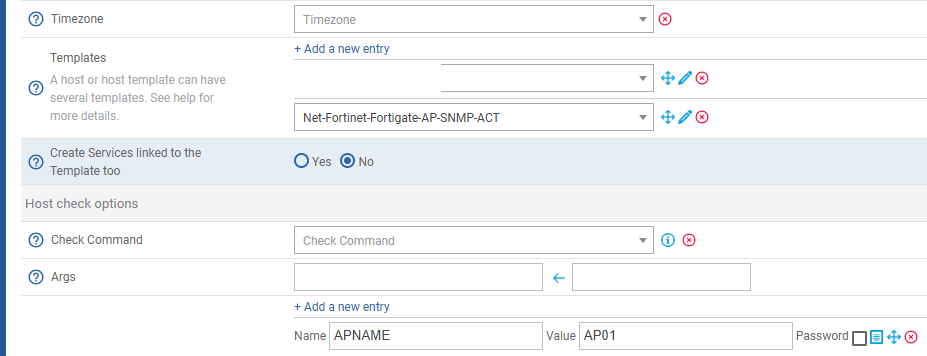
that should give you something like that
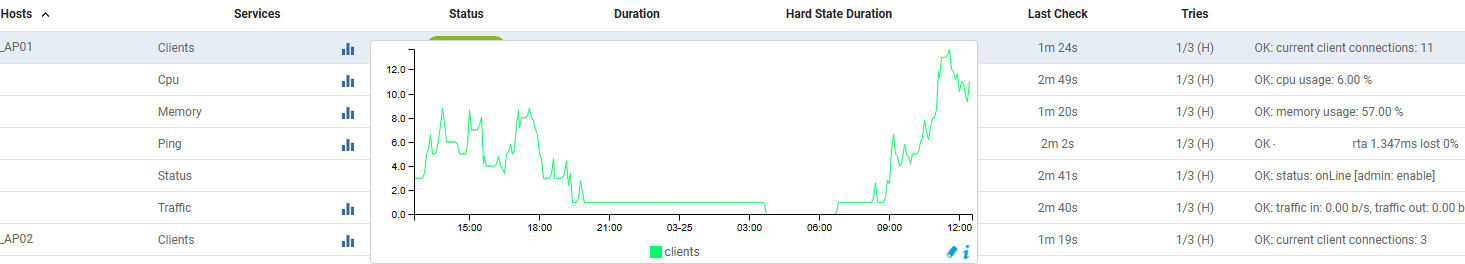
No account yet? Create an account
Enter your E-mail address. We'll send you an e-mail with instructions to reset your password.