Hello, so I was configuring a new centreon solution manually and in a command check called:
OS-Linux-SNMP-Traffic-If-Speed
I found the following command:
$USER1/$/check_centreon_snmp_traffic -H $HOSTADDRESS$ -S --snmp-version='$_HOSTSNMPVERSION$' $_HOSTSNMPTRAFFICEXTRAOPTIONS$ -i '$_SERVICEINTERFACENAME$' -n -w '$_SERVICEWARNING$' -c '$_SERVICECRITICAL$' $_SERVICEEXTRAOPTIONS$however, I didn’t know where to find “check_centreon_snmp_traffic” file so I’ve looked online and found this github repo:
And it contains the file, so I’ve followed the insctructions on the read me file, aka:
- just run install.sh in src/ directory
- don't directly copy plugins in Nagios plugins directory
and I did just that, I downloaded the whole directory, and I tried running the ./install.sh file, however I got this error:
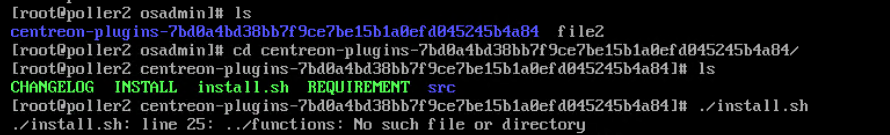
I’m guessing ebcause the “functions” dir doesn’t exist but I’m not sure how to obtain it, or am I not following right way to install those plugins? knowing i already ran the dnf install nagios plugins but they don’t contain those centreon ones, is there some other command? they just have thing slike “check_icmp” “check_fping” etc, or is this check_centreon_snmp_traffic could be replaced by something else in the command check? thanks.

