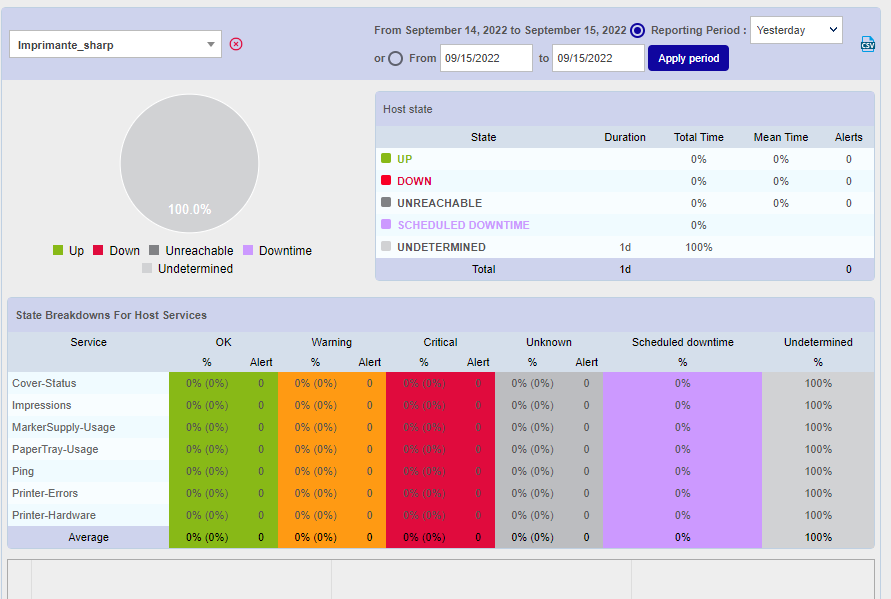
Hi, as you can see on the screenshot above, I can’t have any informations about my hosts. I’ve followed the entire documentation of centreon and tried to fix the problems by testing a lot of differents solutions but the problem is still here...
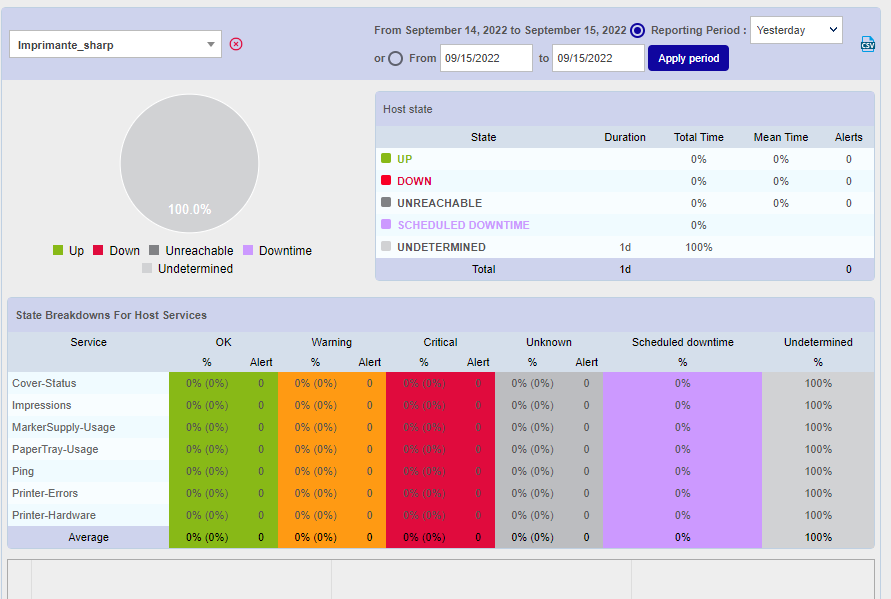
Hi, as you can see on the screenshot above, I can’t have any informations about my hosts. I’ve followed the entire documentation of centreon and tried to fix the problems by testing a lot of differents solutions but the problem is still here...
Hi
Do you have some error in these log files?
Can you send the results of these 2 commands?
tail -f /var/log/centreon/eventReportBuilder.log
tail -f /var/log/centreon/dashboardBuilder.log
Hi, thank you for you’re fast answer
I don’t have any file called like that…
I’m using CentOS 7 if this can help for something
I’m mean, the directory /var/log/centreon exist but the two files (eventReportBuilder.log and dashboardBuilder.log) doesn’t
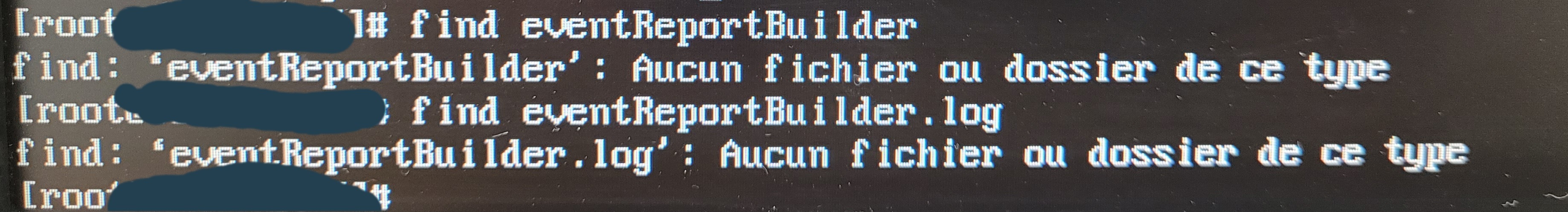
The packages centreon-web deploys the files /etc/cron.d/centreon.
What is the content of this file?
cat /etc/cron.d/centreonYou should have many lines whose these ones:
############################
# Cron to build state events
0 3 * * * centreon /usr/share/centreon/cron/eventReportBuilder --config=/etc/centreon/conf.pm >> /var/log/centreon/eventReportBuilder.log 2>&1##########################
# Cron to build reporting
0 6 * * * centreon /usr/share/centreon/cron/dashboardBuilder --config=/etc/centreon/conf.pm >> /var/log/centreon/dashboardBuilder.log 2>&1
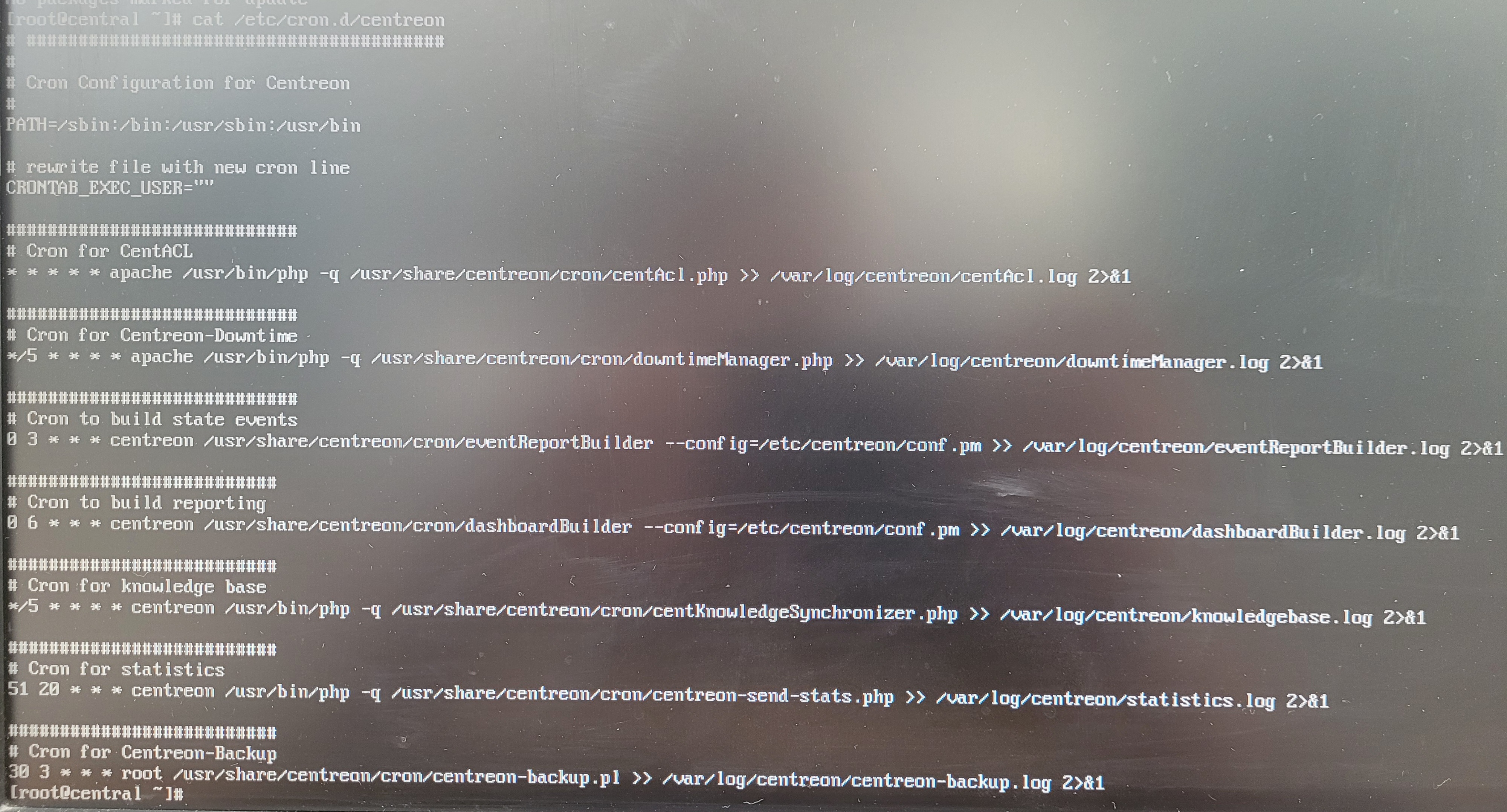
Ok, I see the path for the two files but when I use tail -f it says that there is no such files.
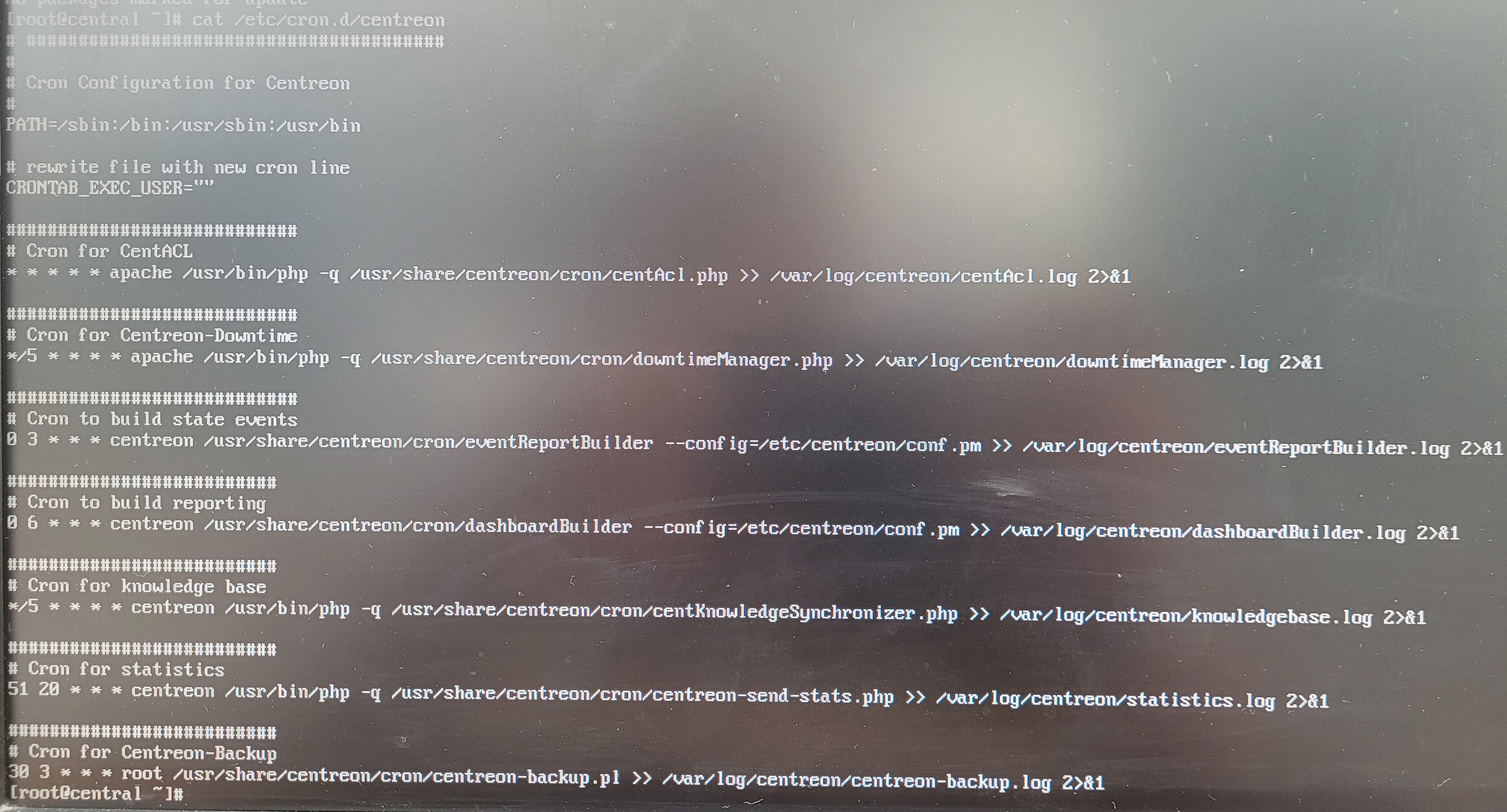
[root@central 1# cat /etc/cron.d/centreon
Cron Configuration for Centreon
PATH=/sbin:/bin:/usr/sbin:/usr/bin
#rewrite file with new cron line CRONTAB EXEC_USER=""
#Cron for CentACL
apache /usr/bin/php -q /usr/share/centreon/cron/centAcl.php >> /var/log/centreon/centAcl.log 2>&1
#Cron for Centreon-Downtime
/5
apache /usr/bin/php -q /usr/share/centreon/cron/downtimeManager.php >> /var/log/centreon/downtimeManager.log 2>&1
#Cron to build state events
83 centreon /usr/share/centreon/cron/eventReportBuilder --config=/etc/centreon/conf.pm >> /var/log/centreon/event ReportBuilder.log 2>81
# Cron to build reporting 86 centreon /usr/share/centreon/cron/dashboardBuilder --config=/etc/centreon/conf.pm >> /var/log/centreon/dashboardBuilder.log 2>81
#Cron for knowledge base /5 centreon /usr/bin/php -q /usr/share/centreon/cron/centKnowledgeSynchronizer.php >> /var/log/centreon/knowledgebase. log 2>&1
#Cron for statistics 51 28 centreon /usr/bin/php -q /usr/share/centreon/cron/centreon-send-stats.php >> /var/log/centreon/statistics. log 2>&1
#Cron for Centreon-Backup
38 3 root /usr/share/centreon/cron/centreon-backup.pl >> /var/log/centreon/centreon-backup.log 2>&1
proot@central 1 tailf /var/log/centreon/event ReportBuilder.log
tailf: échec de stat /var/log/centreon/event ReportBuilder.log: Aucun fichier ou dossier de ce type
Sorry, I’m french so it’s in french
It seems you put spaces in the file name.
Just to be sure, can you execute this command?
ls -lah /var/log/centreon/ | grep -Ei 'drw|event|dash' | grep -v gz
drwxrwxr-x. 3 centreon centreon 201 15 sept. 14:07 .
drwxr-xr-x. 13 root root 4.0K 15 seot. 13:31 . .
drwxr-xr-x. 2 apache apache 6 14 sept. 11:52 symfony
Is the crond process started?
systemctl status crond
did you add this host within the last 24 or 12 hrs?

The hosts seems to be working now, I don’t know why, I’ve done nothing but everythings fine now.
Thanks for your supports
No account yet? Create an account
Enter your E-mail address. We'll send you an e-mail with instructions to reset your password.