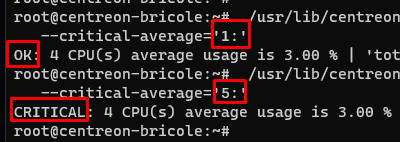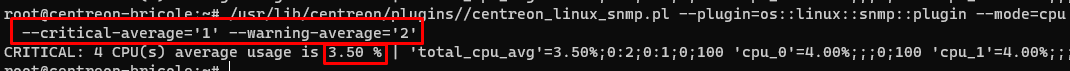Hello everybody,
I am trying to set alarm threshold on my AWS RDS alerting. (“Cloud-Aws-Rds-Storage-Api” service template)
When I try to set a threshold i get the UNKNOWN message: “Wrong warning-memory-free threshold”
I have tried almost every combination (10 GB, 10G, 10*1024B and even with space before the unit)
The “--unit” option is unavailable…
Anyone succeeded in setting threshold in this plugin ? (centreon_aws_rds_api.pl)
Thank you :)