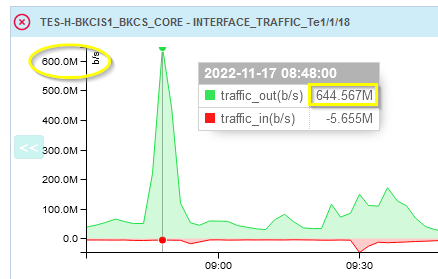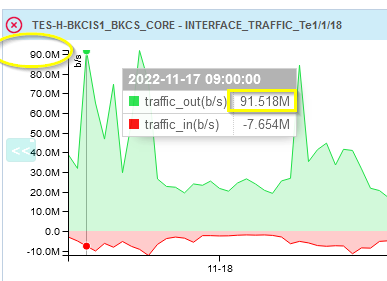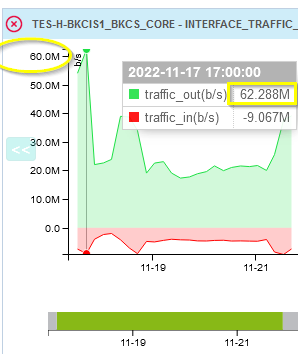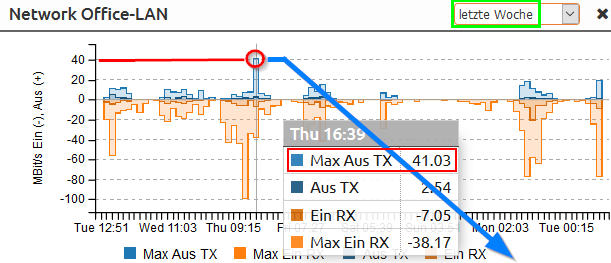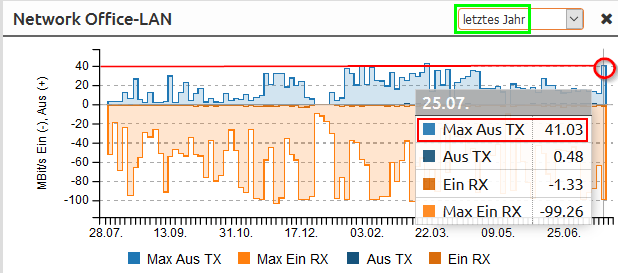I have realized a strong effect on graph scales:
On the web interface periodically measured mean values (e.g. INTERFACE_TRAFFIC / CPU Load ) are displayed with correct peaks (Y-values) only when specifying an observation time period of less than 6 ¾ hours (3645 minutes).
Displayed maximum peaks shrink seriously (due to coarsening) the more the observed time period grows:
1. 6 ½ hours: 668 mbit = 100 %
2. 6 ¾ h hours: 569 mbit = 85 %
3. 24 hours: 366 mbit = 56 %
3. 1 week: 92 mbit = 14 %
4. 1 month: 50 mbit = 7 %
5. 1 year: 36 mbit = 5 %
When checking for spare operating capacity, this can be quite deceptive.