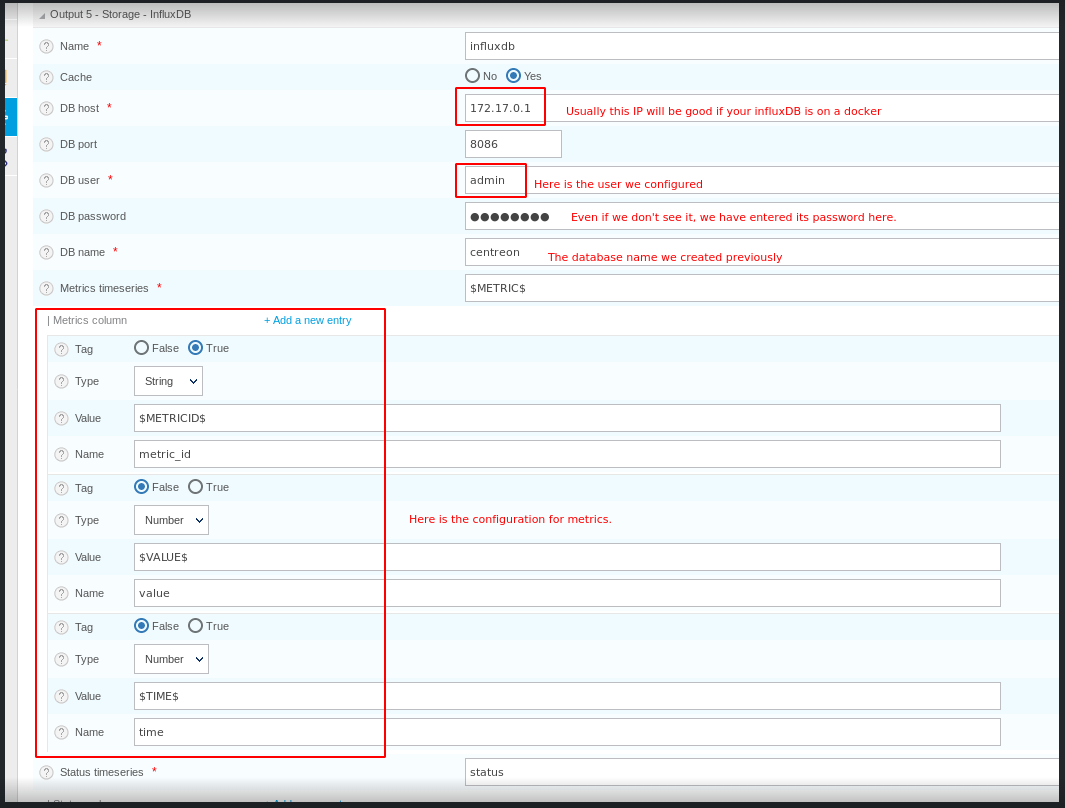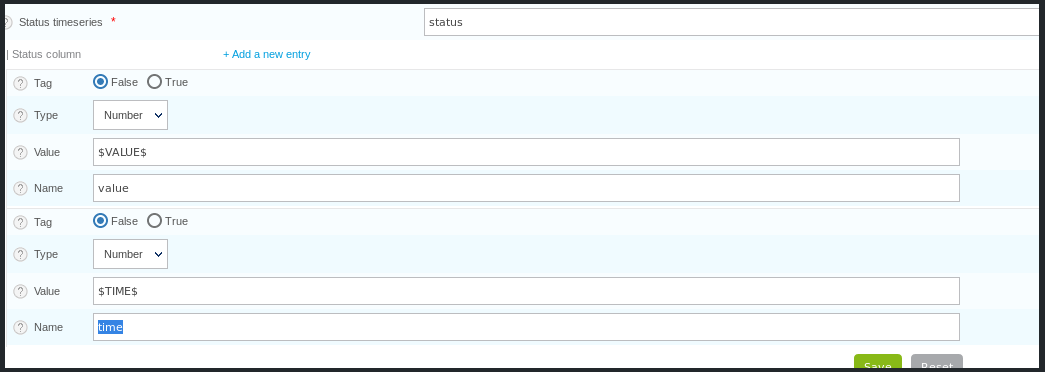Hi,
I am trying to send some data towards an InfluxDB test database.
So I naturaly tried to configure a different Output towards the InfluxDB as the option is available on the dropdown menu from the broker configuration (centreon UI).
However, I couldn’t find the documentation on how to configure the output. Some parameters are more explicit than some others.
Does anyone have done it before? Any help would be appreciated.
Regards,
Thierry.