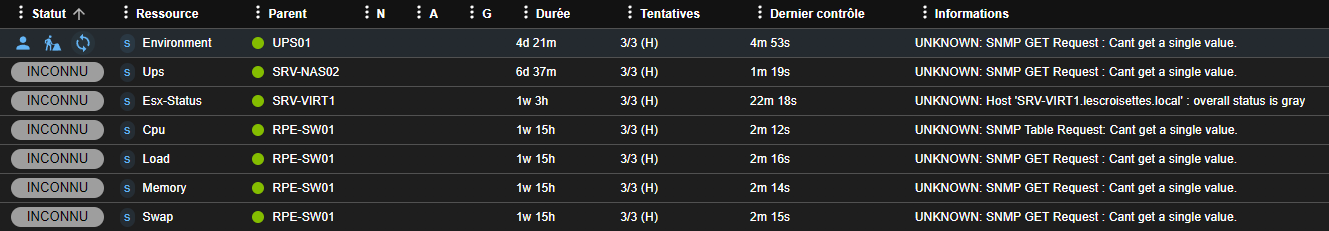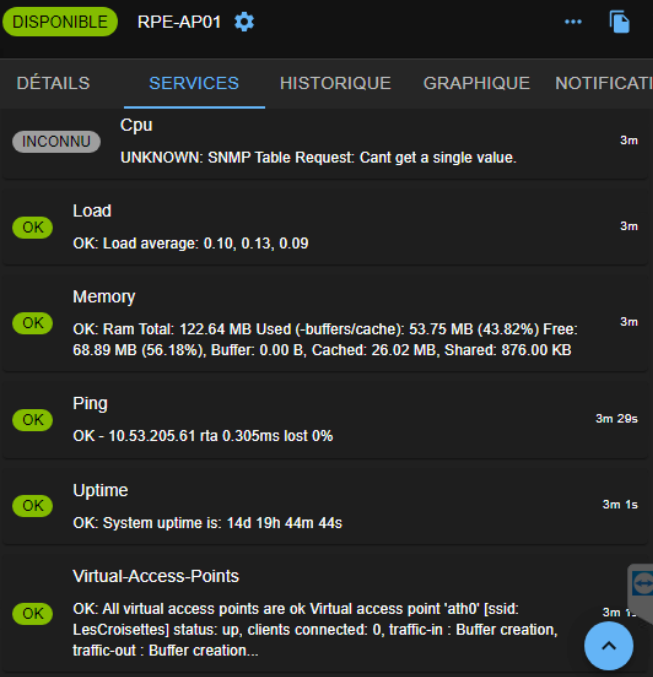Hello, Has anyone found a solution to manage Unifi switches from Ubiquity? On my side I get the error:
UNKNOWN: SNMP Table Request: Cant get a single value.
I only have Ping and Uptime working.Oddly, my USG-Pro4 and my Wifi hotspot work fine. For the USG, you just have to remove the Access-point and SWAP control.CPU, Memory and Load are ok.