Hi there,
We have this stacked view from Cacti we want to migrate to Centreon and I am wondering how to do so.
Any tips?
ps: There are different interfaces from different hosts involved
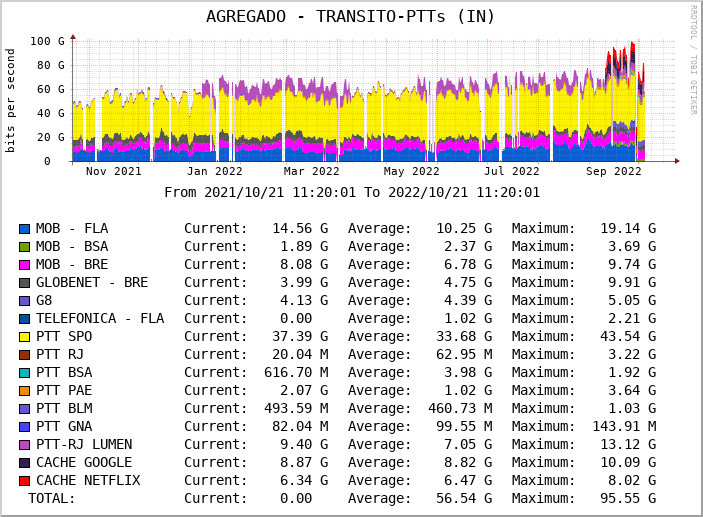
Hi there,
We have this stacked view from Cacti we want to migrate to Centreon and I am wondering how to do so.
Any tips?
ps: There are different interfaces from different hosts involved
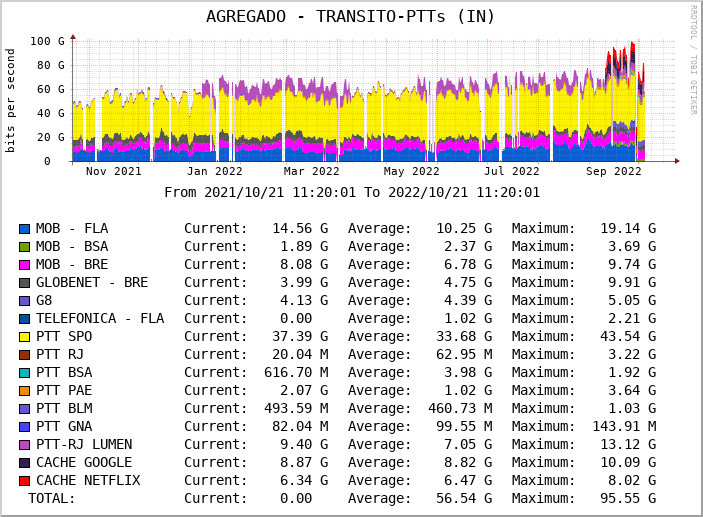
I managed to sum metrics with meta service but I still want the stacked curves.
Hello,
I would say you can define manually the curve from the dedicated menu:
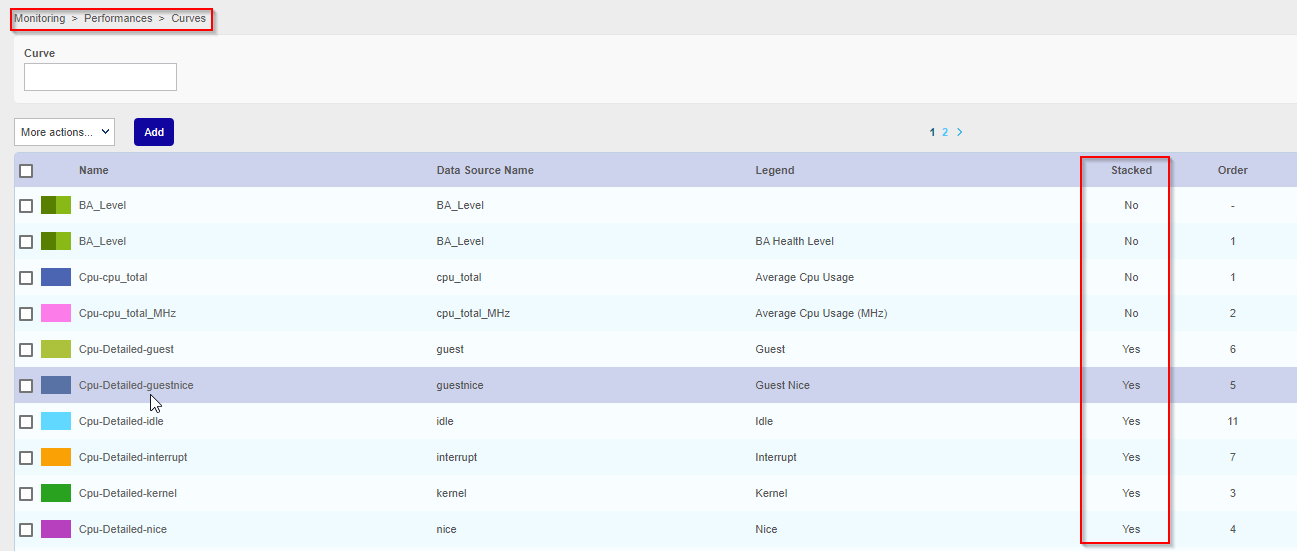
Not sure how it will fit in your specific use case.
Best
My concerns are rather related to how unite performances from different hosts than to stack them
Then you should take a look at
I tried to load it through Plugin Pack Manager but it is not visible.
I tried to install it manually and I got this output:
>root@op-centreon-web centreon-engine]# yum install centreon-pack-applications-monitoring-centreon-sql-metrics
Loaded plugins: fastestmirror
Loading mirror speeds from cached hostfile
* base: mirror.ufscar.br
* centos-sclo-rh: mirror.ufscar.br
* centos-sclo-sclo: mirror.ufscar.br
* epel: d2lzkl7pfhq30w.cloudfront.net
* extras: mirror.ufscar.br
* remi-php80: mirror.pit.teraswitch.com
* remi-safe: mirror.pit.teraswitch.com
* updates: mirror.ufscar.br
No package centreon-pack-applications-monitoring-centreon-sql-metrics available.
Error: Nothing to doedit: nevermind, it was a license issue
I managed to perform these traffics into this graph inverting traffic IN curves from OUT
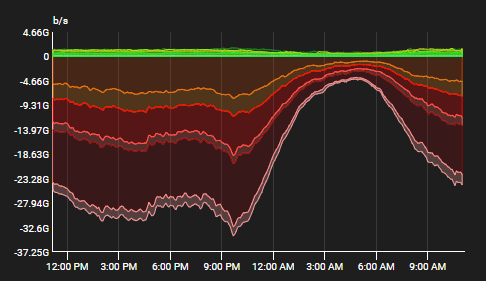
My issue is when I stack traffic out curves, they transverse to negative axis like this:
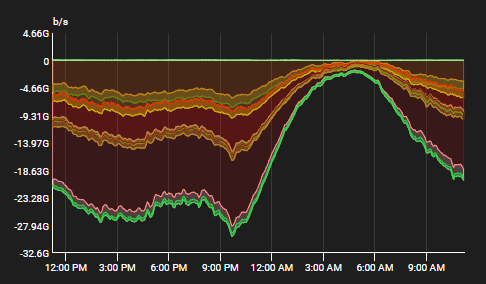
Shouldn't traffic out remain stacked at positive axis? Is this a case for bug report?
No account yet? Create an account
Enter your E-mail address. We'll send you an e-mail with instructions to reset your password.