Currently, in version 24.10, if you want to filter results using the "filter options," it's unfortunately impossible to create a simple "sql-like" rule since you must click on each checkbox in the results drop-down list.
This is particularly problematic if you want to select multiple results.
Today, searches on the new "resource status" pages are still catastrophic, rendering these new pages unusable.
It's necessary to add a "select all" button or simply display the search results if no checkbox is selected.
In the meantime, please maintain the good deprecated pages and definitely don't delete them in 25.10. The "resource status" pages are still far too far from matching the deprecated pages and are unusable because they lack too much basic functionality for users.
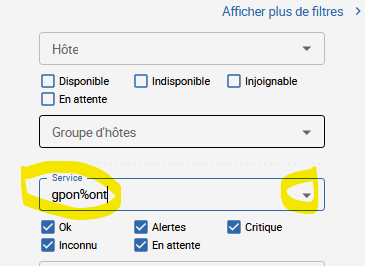
Thanks a lot


 .
.