Hello,
What is the best way to monitor CMA itself on a Windows host ?
There is the Agent-Host-Alive command but it doesn't work if the service is stopped (since 20min in the picture below) :
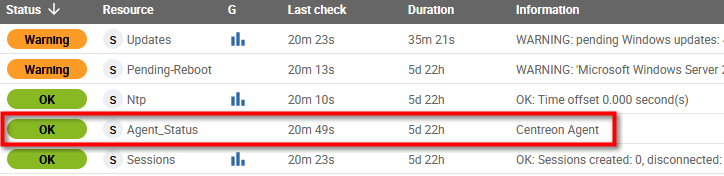
I chose to activate the check Freshness :
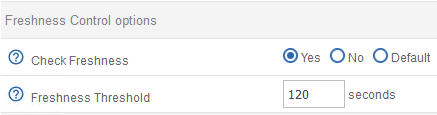
And now I have an alert after stopping the service on the host :
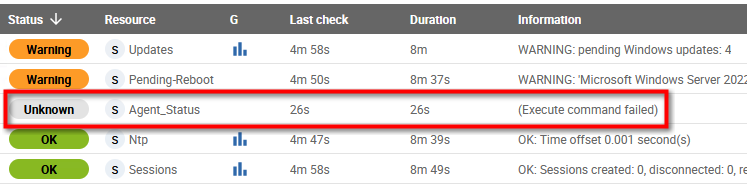
Do you have another solution or recommendation ?
Thanks.


