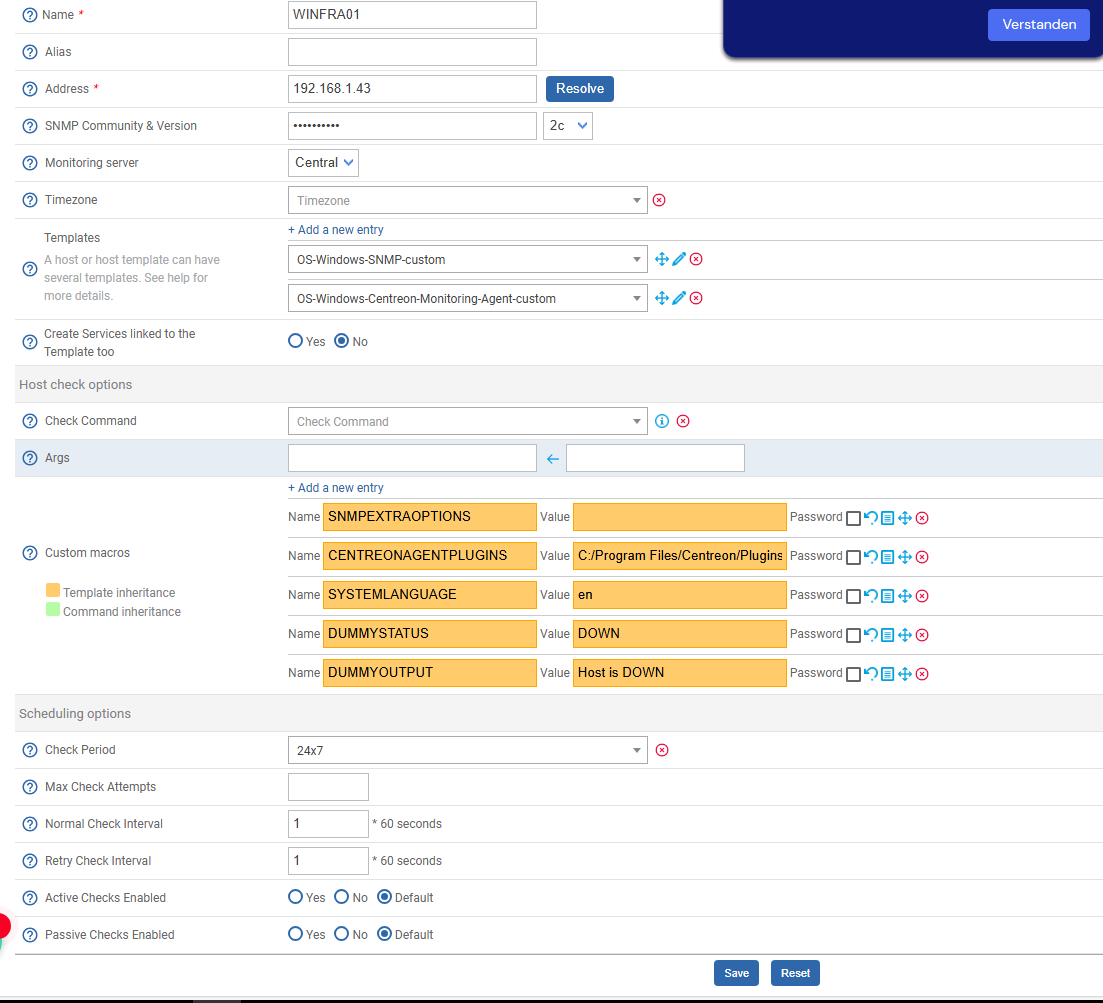I'm monitoring a Windows client using Centreon Monitoring Agent (CMA) with TLS certificates. The agent has loaded the certificates successfully, and the Linux-based poller connects via port 4317.
I believe the certificate setup is correct (client cert, key, and CA), but host and service checks are failing with errors like:
Error: Host check command execution failed: could not create process 'cmd.exe': No such file or directory Error: Service check command execution failed: could not create process '{check:memory,': No such file or directory Error: Service check command execution failed: could not create process '{check:cpu_percentage,': No such file or directory Error: Service check command execution failed: could not create process 'C:Program FilesCentreonPlugins/centreon_plugins.exe': No such file or directory Error: Service check command execution failed: could not create process '{check:health,': No such file or directory Error: Service check command execution failed: could not create process '{check:service,': No such file or directory Error: Service check command execution failed: could not create process '{check:uptime,': No such file or directory
It looks like Centreon is either:
-
Trying to execute Windows-specific commands on the Linux poller
-
Misinterpreting check definitions or plugin paths (e.g., Windows-style paths or JSON-like parameters)
My questions:
-
Are these errors due to incorrect check command definitions or misconfigured templates?
-
What is the correct way to define service checks for a Windows CMA client (over TLS) when using a Linux poller?
-
Is there an official or working example for this kind of setup?
Any advice or shared experience would be very helpful.
Thanks!