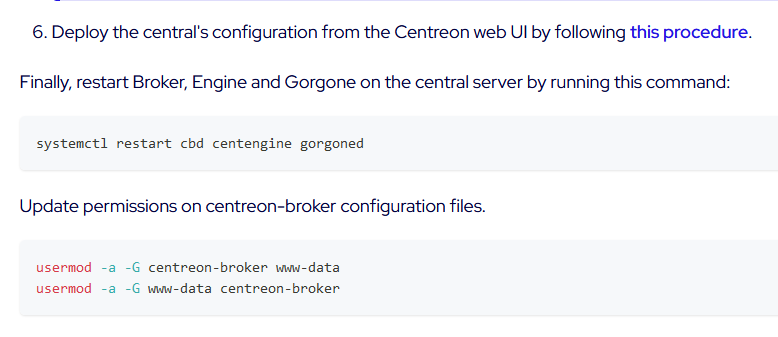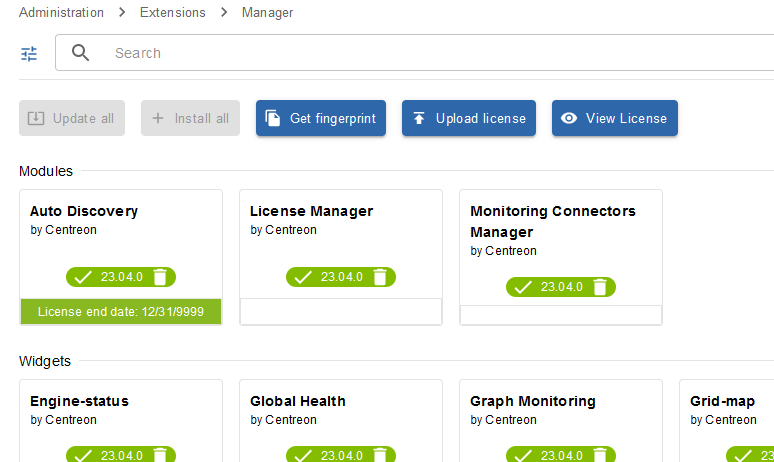Hi,
During my migration from 22.10 to 23.04, I had some issues with host auto discovery.
The following error is visible in the gorgone log
[autodiscovery] -class- host discovery - cannot get host discovery jobs - request error [code: '404'] [message: 'No route found for "GET https://<centreon>/centreon/api/latest/auto-discovery/scheduling/jobs"']
The API seams to be good because I am able to check the current version of the api:
curl https://<url>/centreon/api/latest/platform/versions
{"web":{"version":"23.04.0","major":"23","minor":"04","fix":"0"},"modules":{"centreon-pp-manager":{"version":"23.04.0","major":"23","minor":"04","fix":"0"},"centreon-license-manager":{"version":"23.04.0","major":"23","minor":"04","fix":"0"},"centreon-autodiscovery-server":{"version":"23.04.0","major":"23","minor":"04","fix":"0"}},"widgets":{"Service Monitoring":{"version":"23.04.0","major":"23","minor":"04","fix":"0"},"Grid-map":{"version":"23.04.0","major":"23","minor":"04","fix":"0"},"Global Health":{"version":"23.04.0","major":"23","minor":"04","fix":"0"},"Live Top 10 Memory Usage":{"version":"23.04.0","major":"23","minor":"04","fix":"0"},"HTTP Loader":{"version":"23.04.0","major":"23","minor":"04","fix":"0"},"Graph Monitoring":{"version":"23.04.0","major":"23","minor":"04","fix":"0"},"Hostgroup Monitoring":{"version":"23.04.0","major":"23","minor":"04","fix":"0"},"Host Monitoring":{"version":"23.04.0","major":"23","minor":"04","fix":"0"},"Live Top 10 CPU Usage":{"version":"23.04.0","major":"23","minor":"04","fix":"0"},"Servicegroup Monitoring":{"version":"23.04.0","major":"23","minor":"04","fix":"0"},"Engine-status":{"version":"23.04.0","major":"23","minor":"04","fix":"0"},"Tactical Overview":{"version":"23.04.0","major":"23","minor":"04","fix":"0"},"Single Metric":{"version":"23.04.0","major":"23","minor":"04","fix":"0"}}}I deployed the /etc/httpd/conf.d/10-centreon.conf file available on the package and only adapted it using the https protocol.