Hello,
I am using Centreon DSM and I have noticed that when I acknowledge a slot, the slot executes it’s check command and pass into OK status, so I checked centengine.log file and I have found that two command were executed (acknowledge and force_check ), so am asking if there is a way to disable the force check when acknowledge an alert from the resources status page.
We have the possibility to enable/disable a force_check in the old interface, but not in the new interface.
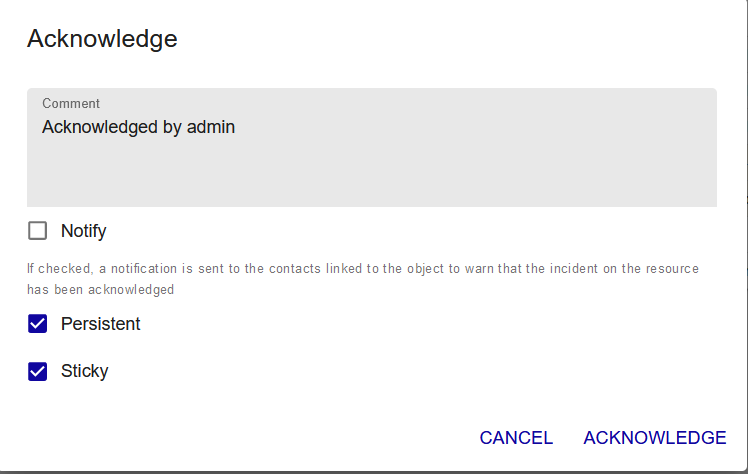
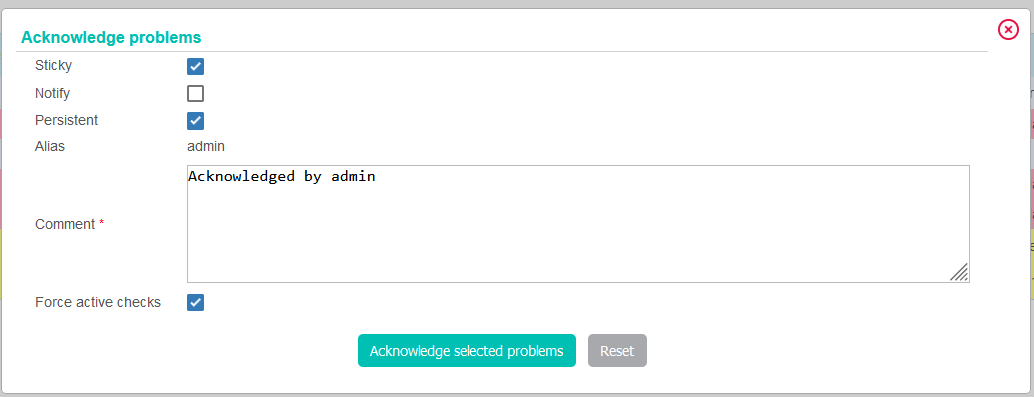
centengine.log file
31682693066] 91000] EXTERNAL COMMAND: ACKNOWLEDGE_SVC_PROBLEM;linux-1;SnmpGatewayTraps_0002;2;0;1;admin;Acknowledged by admin
31682693066] 91000] EXTERNAL COMMAND: SCHEDULE_FORCED_SVC_CHECK;linux-1;SnmpGatewayTraps_0002;1682693064
Centreon 21.10
Thanks.
Best regards.

