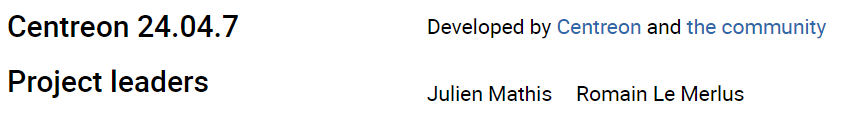Hello,
I have an issue regarding ACL. I wanted to restrict the ressource view to some users.
For information I run a fresh 24.04.07 centreon installation made on a debian 12.
Here what I’ve done (following the documentation) :
- Creation of a “Ressource Access” ACL
- On tab “Hosts resources” I’ve checked only the host I wanted to display and leave everything by default
- On tab “Services Resources” I’ve checked “Include all servicegroups”
- I leave the others tab as default
- Creation of a “Menu access” ACL
- I only checked “Home”, “Monitoring” and “Reporting”
- Creation of a “Action Access” ACL
- I duplicated the existing “Simple User” ACL and removed some actions like Enable/Disable Notification … I just wanted the users to have a display access.
Finally I created an “Access Group” linked with a test user and in the “Authorizations information” tab I selected the 3 ACL I just created.
When I log on with my user display limitation are OK but I don’t see any hosts or services.
I tried a lot of different configurations and even if I select “Include all hosts”, “Include all hostgroups”, “include all services” in the ressource ACL I’m still seeing nothing …
I had a look on all log files and the only relevant information is in centAcl.log :
2024-10-10 16:56:01] According to DB another instance of centAcl.php is already running and I found 0 process...
Correcting the state in the DB, by setting the `running` value to 0 for id = 1
PHP Fatal error: Uncaught Error: Call to undefined method CentreonDB::logSqlError() in /usr/share/centreon/www/class/centreonDB.class.php:766
Stack trace:
#0 /usr/share/centreon/cron/centAcl.php(204): CentreonDB->query()
#1 {main}
thrown in /usr/share/centreon/www/class/centreonDB.class.php on line 766
I’m really out of ideas. If someone can help me I would be very grateful.
All my best,
Thierry.