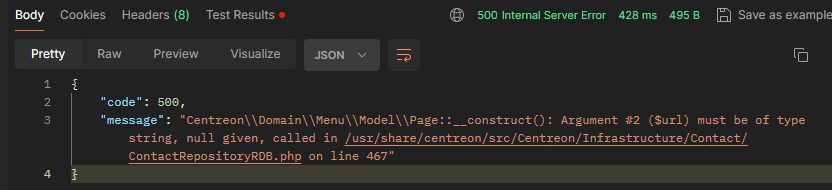I have followed the guide https://docs.centreon.com/docs/migrate/migrate-from-3-4/
migration from-3-4 to 24.
Just a few error when
"Everything is ready !
Your Centreon Platform is about to be upgraded from version 2.8.26 to 24.04.6"
I had to manually run the SQL statements in the files:
/usr/share/centreon/www/install/php/Update-20.04.19.php
/usr/share/centreon/www/install/php/Update-20.10.11.php
/usr/share/centreon/www/install/php/Update-20.10.12.php
But when the migration is done, and I try to login, I get:
"An error occurred during authentication"
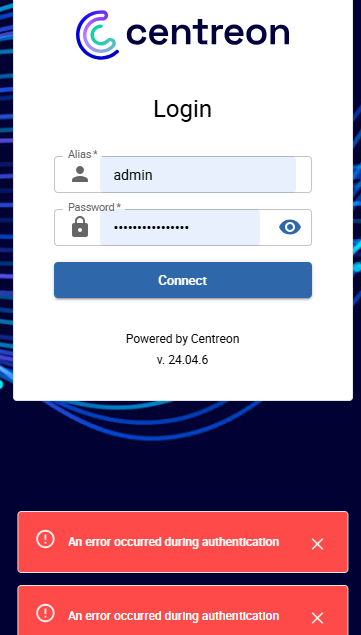
If I check the browser DevTools console (F12), i see “500 Internal Server Error”.
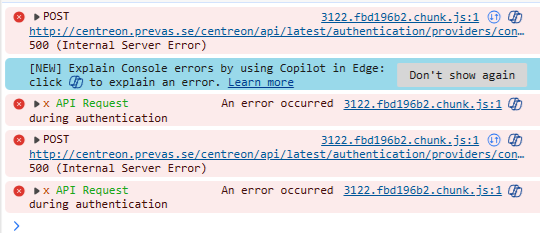
BR
Fredrik